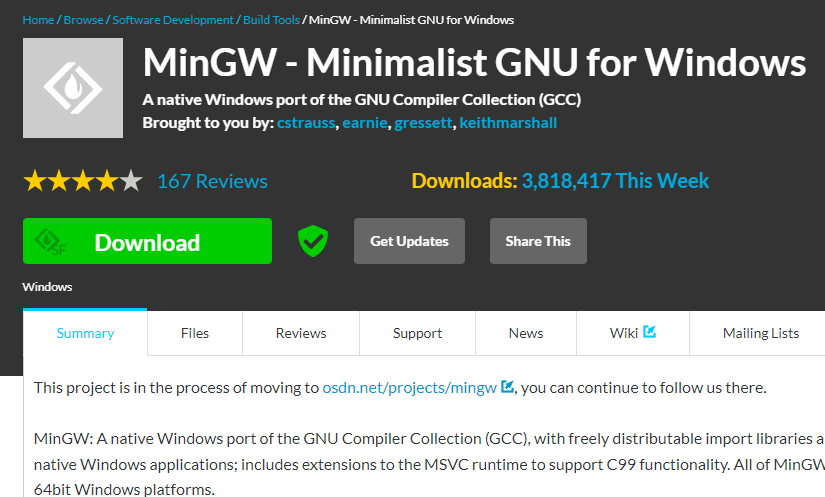GCC (GNU Compiler Collection) is a widely used programming language compiler that supports multiple programming languages including C language.
To download and install GCC compiler on Windows environment, you can follow the steps below:
- Download MinGW installer: Visit the MinGW official website (https://sourceforge.net/projects/mingw/) and download the MinGW installer. Choose the “mingw-get-setup.exe” file and save it to your local machine.
- Run the MinGW installer: Double-click on the “mingw-get-setup.exe” file to run the installer. Follow the installation wizard prompts and select the default options.
- Install the required GCC components: Run the “MinGW Installation Manager” program, select “mingw32-gcc-g++” and “mingw32-gcc-objc” under “Basic Setup” on the left-hand side, then click the “Apply Changes” option under the “Installation” menu to install the required components.
- Configure the environment variables: Add the installation path of MinGW to the system’s PATH environment variable. Open “Control Panel” -> “System and Security” -> “System” -> “Advanced System Settings” -> “Environment Variables”, find the “Path” variable under “System Variables”, click the “Edit” button, add “;C:\MinGW\bin” to the end of the variable value (replace the path with your installation path if you installed it in a different location), save the changes and close the dialog box.
- Test the installation: Open Command Prompt or PowerShell, type “gcc -v” command, if the GCC version information is outputted, the installation was successful.
Now, you can use GCC compiler to compile C language code on Windows environment.