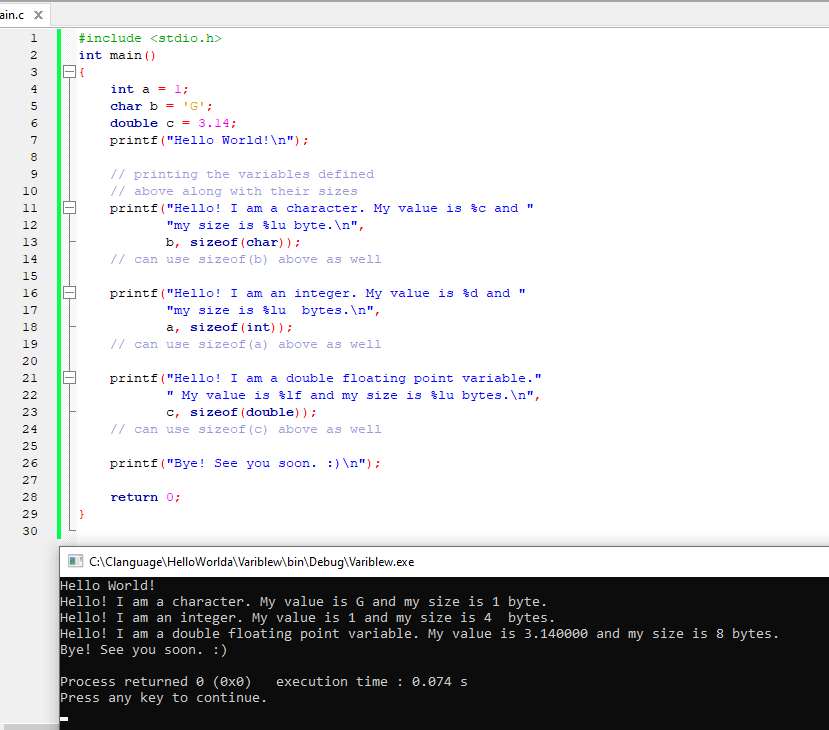Variables, data types, and memory are closely related. A variable is a basic unit used to store data, and each variable must have a data type.
The data type specifies the type and range of data that a variable can store.
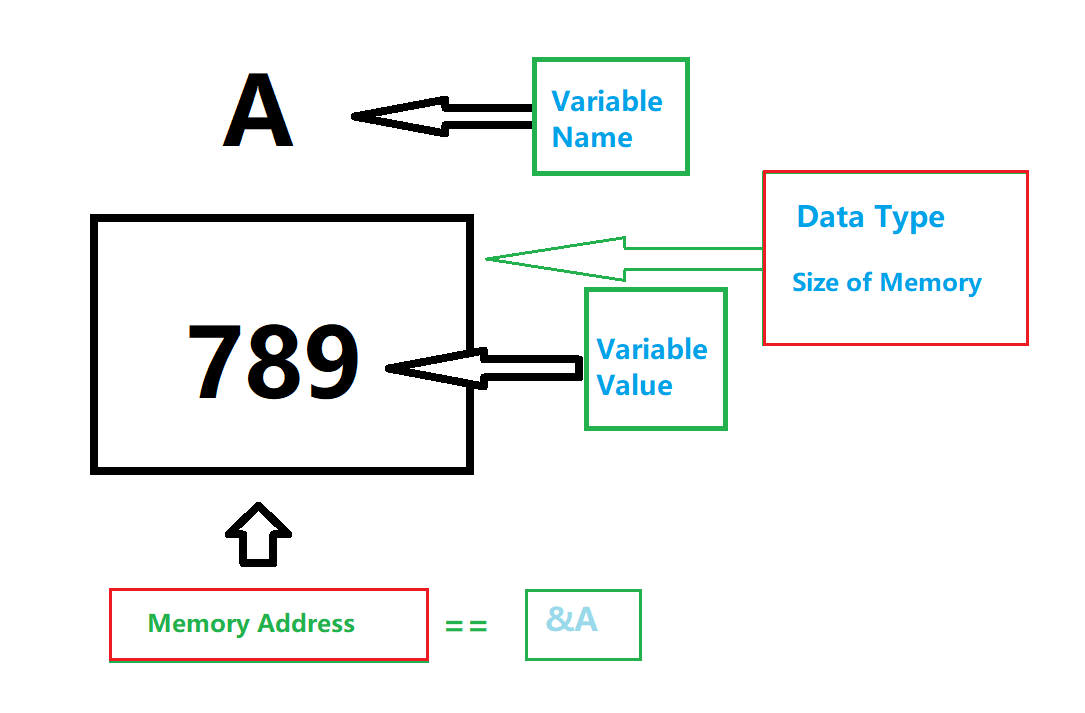
In memory, each variable must be allocated a certain amount of space to store its value. The data type determines the size of the space that needs to be allocated for a variable. For example, an integer variable typically needs 4 bytes of space to store its value, while a character variable only needs 1 byte of space.
When we define a variable, the computer allocates an address for it in memory, which uniquely identifies the location of the variable in memory. When we use a variable, the computer reads or writes its value based on the variable’s address.
Since memory is limited, we must use variables and memory efficiently. If we define too many variables, or if each variable requires a large amount of space to store its value, it may result in memory shortage problems. Therefore, when programming, it is necessary to design variables and data types in a reasonable manner to maximize the use of memory resources.
Here is a diagram that illustrates the relationship among variables, data types, and memory:
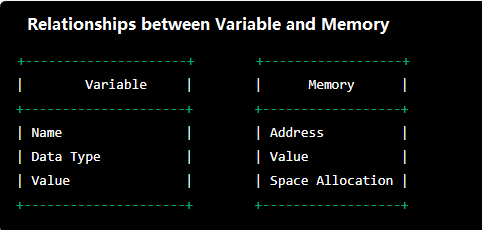
The memory is where the data is stored when a program is running. Each variable is assigned a unique address in memory, which is used to access its value.
The amount of storage required to store a variable depends on its data type. For example, an integer variable typically requires more storage than a character variable.
Overall, the diagram shows how variables, data types, and memory are all interconnected and necessary for storing and accessing data in a computer program.
Example 1 byte sizes of various variable types in memory:
#include <stdio.h>
int main()
{
int a = 1;
char b = 'G';
double c = 3.14;
printf("Hello World!\n");
// printing the variables defined
// above along with their sizes
printf("Hello! I am a character. My value is %c and my size is %lu byte.\n", b, sizeof(char));
// can use sizeof(b) above as well
printf("Hello! I am an integer. My value is %d and my size is %lu bytes.\n", a, sizeof(int));
// can use sizeof(a) above as well
printf("Hello! I am a double floating point variable. My value is %lf and my size is %lu bytes.\n",c, sizeof(double));
// can use sizeof(c) above as well
printf("Bye! See you soon. :)\n");
return 0;
}
Results: