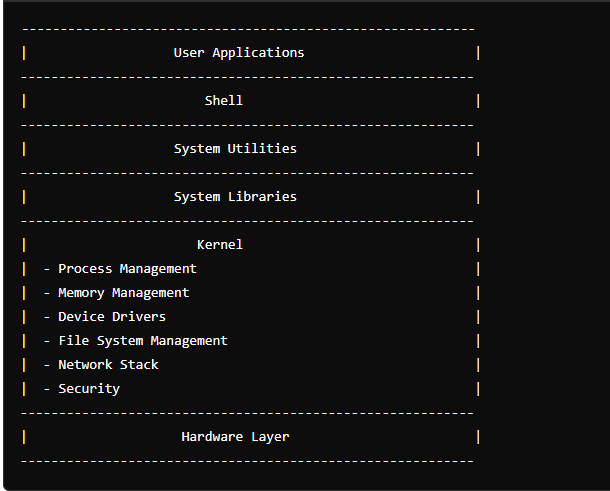What is Operating System ?
An operating system (OS) is software that manages the hardware and software resources of a computer system, providing a foundation for applications to run. It acts as an intermediary between users and the computer hardware, ensuring efficient and fair use of resources.
Key Functions of an Operating System
- Resource Management:
- CPU Management: Schedules processes and allocates CPU time to ensure efficient execution.
- Memory Management: Handles allocation and deallocation of memory space for programs and data.
- I/O Management: Manages input and output operations and devices, such as keyboards, mice, printers, and disk drives.
- Storage Management: Controls data storage, access, and organization on storage devices like hard drives and SSDs.
- User Interface:
- Command-Line Interface (CLI): Allows users to interact with the system by typing commands.
- Graphical User Interface (GUI): Provides a visual interface with windows, icons, and menus that users can interact with using a mouse and keyboard.
- Process Management:
- Manages the creation, scheduling, and termination of processes (programs in execution).
- Ensures processes have the necessary resources and handles multitasking (running multiple processes simultaneously).
- File System Management:
- Organizes, stores, retrieves, and manages data on storage devices.
- Provides a hierarchical structure (directories and files) and ensures data security and integrity.
- Security and Access Control:
- Protects system resources and user data from unauthorized access.
- Implements user authentication, permissions, and encryption.
- Error Detection and Handling:
- Monitors the system for errors, logs them, and takes appropriate action to ensure system stability and data integrity.
Types of Operating Systems
- Batch Operating Systems:
- Execute batches of jobs without user interaction. Common in early computing where jobs were processed sequentially.
- Time-Sharing Operating Systems:
- Allow multiple users to interact with the system simultaneously. Each user gets a small time slice of CPU time, creating the illusion of concurrent execution.
- Distributed Operating Systems:
- Manage a group of independent computers and make them appear as a single coherent system.
- Embedded Operating Systems:
- Designed for specific hardware with limited resources, such as those found in embedded systems (e.g., IoT devices, automotive systems).
- Real-Time Operating Systems (RTOS):
- Provide guarantees on task completion times, suitable for applications requiring precise timing and reliability (e.g., industrial control systems, medical devices).
- Network Operating Systems:
Popular Operating Systems
- Windows:
- Developed by Microsoft, widely used on personal computers and in enterprise environments.
- Known for its GUI and wide compatibility with various software applications.
- macOS:
- Developed by Apple, based on UNIX. Known for its user-friendly interface, stability, and seamless integration with Apple hardware.
- Linux:
- Open-source, Unix-like operating system. Known for its stability, security, and flexibility. Popular in servers, supercomputers, and as a development platform.
- UNIX:
- A powerful, multiuser OS used primarily in servers and workstations. Known for its robustness and scalability.
- Android:
- iOS:
- Apple’s mobile operating system for iPhones and iPads. Known for its smooth performance, security, and tight integration with Apple services and hardware.
What is Linux Operating System and Who Invent Linux ?
The Linux operating system is a family of open-source, Unix-like operating systems based on the Linux kernel. It is widely known for its stability, security, flexibility, and the vast ecosystem of software and tools it supports.
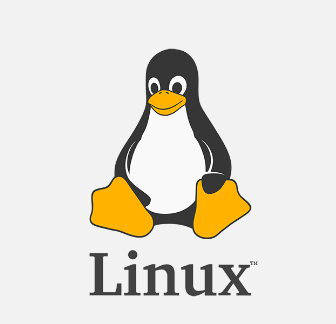
Linux was invented by Linus Torvalds, a Finnish computer science student. Here’s a detailed look at his role in the creation of Linux:
Linus Torvalds
Early Life and Education:
- Linus Benedict Torvalds was born on December 28, 1969, in Helsinki, Finland.
- He attended the University of Helsinki, where he studied computer science.
Development of Linux:
- In 1991, while a student at the University of Helsinki, Torvalds began working on a personal project to create a Unix-like operating system kernel. He was motivated by his desire to learn more about the Intel 80386 microprocessor and to create an operating system that he could use on his personal computer.
- Torvalds was using MINIX, a Unix-like operating system created by Andrew S. Tanenbaum for educational purposes. However, MINIX had limitations and was not freely modifiable, which led Torvalds to start his own project.
Announcement and Release:
- On August 25, 1991, Torvalds announced his project on the comp.os.minix newsgroup, seeking feedback and contributions from other programmers. He described his work as a hobby and mentioned that it was free of “any big and professional features.”
- The first version of the Linux kernel, version 0.01, was released in September 1991. This initial version was not complete, but it provided a starting point for further development.
Open Source Licensing:
- In 1992, Torvalds released Linux under the GNU General Public License (GPL), a free software license created by Richard Stallman for the GNU Project. This allowed anyone to freely use, modify, and distribute the software, ensuring its continued growth and evolution through community contributions.
Growth and Impact:
- The release of Linux under the GPL attracted a large number of developers who contributed to its development, leading to rapid improvements and the addition of new features.
- Over the years, Linux grew from a hobby project to a major operating system used in various applications, from personal computers and servers to embedded systems and supercomputers.
Legacy and Influence
- Linus Torvalds’ creation of Linux has had a profound impact on the computing world. The Linux operating system is known for its stability, security, flexibility, and open-source nature.
- Torvalds continues to oversee the development of the Linux kernel, coordinating contributions from a global community of developers.
- In addition to Linux, Torvalds also created the Git version control system in 2005, which has become an essential tool for software development worldwide.
What is Linux Shell?
A Linux shell is a command-line interface (CLI) that allows users to interact with the operating system. It interprets and executes user commands, providing a way to control the system, run applications, manage files, and perform various other tasks. The shell serves as an intermediary between the user and the kernel of the operating system.
Key Components and Features of a Linux Shell
- Command Interpreter:
- The shell interprets the commands typed by the user and converts them into actions performed by the operating system.
- Scripting:
- Users can write shell scripts, which are text files containing a sequence of commands. Shell scripts automate repetitive tasks and can be used for system administration, data processing, and more.
- Environment:
- The shell provides an environment with variables that can store information used by commands and scripts, such as paths to executable files, user information, and system settings.
- Job Control:
- The shell allows users to start, stop, and manage background and foreground processes, providing control over running tasks.
- Input/Output Redirection:
- Users can redirect the input and output of commands to and from files, other commands, or devices, enabling complex data processing workflows.
- Piping:
- The shell allows the output of one command to be used as the input to another command, enabling the chaining of commands for more powerful operations.
Linux Architecture
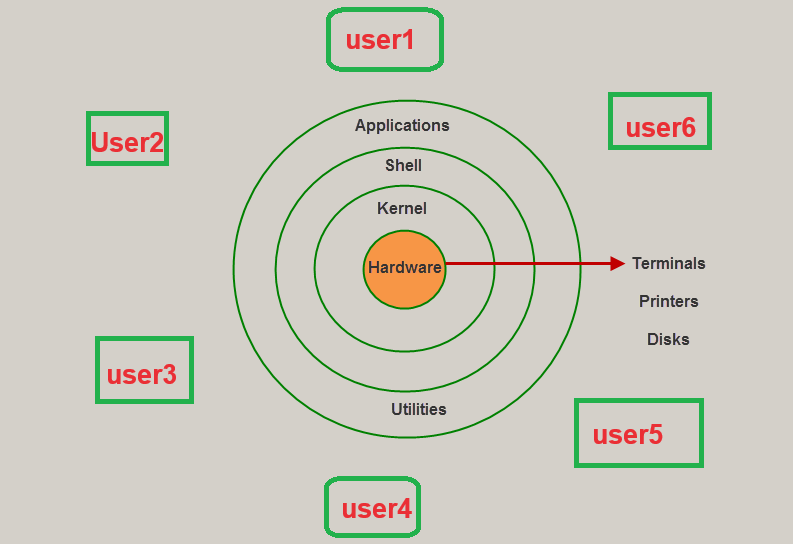
The architecture of the Linux operating system is structured in a modular and layered manner, which helps in the efficient management of system resources and the smooth execution of applications. Here’s an overview of the key components and layers in the Linux architecture:
1. Hardware Layer
- Description: The hardware layer includes the physical components of the computer system, such as the CPU, memory, storage devices, and input/output devices.
- Function: Provides the foundational resources that the operating system and applications use.
2. Kernel Layer
- Description: The kernel is the core part of the Linux operating system. It directly interacts with the hardware and provides essential services to the system and applications.
- Components:
- Process Management: Manages process creation, scheduling, and termination. Ensures efficient CPU utilization and process isolation.
- Memory Management: Handles allocation and deallocation of memory spaces, manages virtual memory, and controls access to memory.
- Device Drivers: Interfaces between the hardware and the rest of the operating system. Provides standardized APIs for hardware communication.
- File System Management: Manages file storage, retrieval, and organization on storage devices. Supports various file systems like ext4, XFS, and Btrfs.
- Network Stack: Manages network connections and protocols, enabling communication over networks.
- Security: Implements security mechanisms, including user authentication, permissions, and access control lists (ACLs).
3. System Libraries
- Description: Libraries provide a collection of functions and routines that applications can use to perform common tasks. They serve as an intermediary between the kernel and applications.
- Examples:
- C Standard Library (glibc): Provides essential APIs for system calls, memory allocation, I/O operations, string manipulation, etc.
- Math Library (libm): Provides mathematical functions.
- Other Libraries: For graphics (e.g., OpenGL), encryption (e.g., OpenSSL), and various other functionalities.
4. System Utilities
- Description: System utilities include basic commands and tools that provide essential functionalities for system management and user interaction.
- Examples:
- File Management:
cp,mv,rm,ls, etc. - Process Management:
ps,top,kill,nice, etc. - System Monitoring:
df,du,free,uptime, etc. - Networking Tools:
ping,ifconfig,netstat,ssh, etc.
- File Management:
5. Shell
- Description: The shell is a command-line interface that allows users to interact with the operating system by typing commands. It interprets and executes user commands, providing a user-friendly environment for managing the system.
- Examples:
- Bash (Bourne Again Shell): The default shell on many Linux distributions, known for its scripting capabilities and user-friendliness.
- Zsh (Z Shell): Known for advanced features like improved tab completion and customization.
- Other Shells: Tcsh, Ksh, Fish, etc.
6. User Applications
- Description: User applications are programs that run on the operating system, providing functionality to end-users.
- Examples:
- Text Editors: Vim, Nano, Emacs, etc.
- Web Browsers: Firefox, Chrome, etc.
- Office Suites: LibreOffice, OpenOffice, etc.
- Multimedia Tools: VLC, GIMP, Audacity, etc.
List of Linux Applications
Linux supports a wide range of applications across various categories, providing alternatives to popular software available on other operating systems. Here’s a list of notable Linux applications, organized by category:
System and Utility Applications
- System Monitoring and Management:
- htop: Interactive process viewer.
- GParted: Partition editor.
- System Monitor: GNOME system monitoring tool.
- Conky: System monitor for the X Window System.
- File Management:
- Nautilus: GNOME file manager.
- Dolphin: KDE file manager.
- Thunar: XFCE file manager.
- Midnight Commander: Console-based file manager.
- Terminal Emulators:
- GNOME Terminal: Default GNOME terminal emulator.
- Konsole: KDE terminal emulator.
- Terminator: Terminal emulator with multiple terminal support.
- Alacritty: Fast, GPU-accelerated terminal emulator.
Office and Productivity
- Office Suites:
- LibreOffice: Comprehensive office suite (Writer, Calc, Impress, etc.).
- Apache OpenOffice: Another popular office suite.
- Note-Taking:
- Joplin: Open-source note-taking and to-do application.
- Zim: Desktop wiki for notes and tasks.
- Document Viewers:
- Evince: GNOME document viewer (PDF, PostScript, DjVu, etc.).
- Okular: KDE document viewer.
Web and Internet
- Web Browsers:
- Firefox: Popular open-source web browser.
- Chromium: Open-source version of Google Chrome.
- Brave: Privacy-focused web browser.
- Email Clients:
- Thunderbird: Mozilla’s email client.
- Evolution: GNOME email client and calendar.
- Communication:
- Telegram: Messaging app with a Linux desktop client.
- Slack: Team communication and collaboration tool.
- Discord: Voice, video, and text chat for gamers.
Development Tools
- Text Editors:
- Vim: Highly configurable text editor.
- Emacs: Extensible, customizable text editor.
- Nano: Simple, user-friendly text editor.
- Integrated Development Environments (IDEs):
- Visual Studio Code: Popular source code editor with support for extensions.
- Eclipse: Versatile IDE primarily for Java development.
- IntelliJ IDEA: Powerful IDE for Java and other languages.
- Version Control:
- Git: Distributed version control system.
- GitKraken: Cross-platform Git GUI.
Graphics and Multimedia
- Image Editing:
- GIMP: GNU Image Manipulation Program, an alternative to Photoshop.
- Inkscape: Vector graphics editor, similar to Adobe Illustrator.
- Video Editing:
- Kdenlive: Non-linear video editor.
- OpenShot: Easy-to-use video editor.
- Shotcut: Cross-platform video editor.
- Audio Editing:
- Audacity: Audio recording and editing software.
- Ardour: Digital audio workstation for recording, editing, and mixing.
Media Playback
- Video Players:
- VLC: Versatile media player.
- MPV: Media player with a minimalistic interface.
- Music Players:
- Rhythmbox: GNOME music player and organizer.
- Clementine: Modern music player and library organizer.
Security and Privacy
- Encryption:
- VeraCrypt: Disk encryption software.
- GnuPG: Implementation of the OpenPGP standard for encrypting and signing data.
- Password Management:
- KeePassXC: Cross-platform password manager.
- Bitwarden: Open-source password manager.
Games and Emulators
- Games:
- 0 A.D.: Open-source real-time strategy game.
- SuperTuxKart: Kart racing game.
- Emulators:
- Dolphin: Emulator for GameCube and Wii.
- PCSX2: PlayStation 2 emulator.
Virtualization and Containers
- Virtualization:
- VirtualBox: General-purpose virtualizer.
- QEMU: Generic and open-source machine emulator and virtualizer.
- Containers:
- Docker: Platform for developing, shipping, and running applications in containers.
- Podman: Container engine that runs on Linux.
Backup and Recovery
- Backup Tools:
- Timeshift: System restore tool.
- Deja Dup: Simple backup tool.
- Disk Cloning:
- Clonezilla: Partition and disk imaging/cloning program.