What is a Domain name ? What is URL ? What is an IP Address ?
A domain name is a human-readable address that is used to identify a specific location on the internet. It serves as a way for people to easily remember and access websites, and it is associated with a unique numerical address called an IP (Internet Protocol) address.
A website’s URL comprises several components, with the domain name being a crucial part. Similar to a physical address for a house, a domain name serves as the online address for a website. To grasp the significance of domain names and their usage, it’s essential to first comprehend the concept of an IP address.
The Internet functions as an extensive network of interconnected computers, each uniquely identified by an assigned IP address—a series of numbers separated by periods, such as “104.20.73.209.” This numeric string acts as the specific address for a device on the Internet.
Websites are hosted on servers, which also have their distinct IP addresses. When a user wishes to visit a website using a browser, technically, they could enter the IP address of the hosting server to establish a connection and load the site. However, this approach is impractical, given the difficulty for humans to memorize strings of numbers. Moreover, with millions of servers hosting billions of websites on the Internet, remembering individual IP addresses becomes an impossible task.
To address this challenge, the domain name was introduced as a solution. It streamlines the user experience by providing an alternative to remembering numeric sequences. Instead of recalling a complex set of numbers, users can use a more user-friendly text-based domain name. This domain name acts as a pointer, directing users to the specific IP address on the Internet where the website is hosted.
The illustration below delineates the various components of a website URL, emphasizing the location of the domain name in this structure.
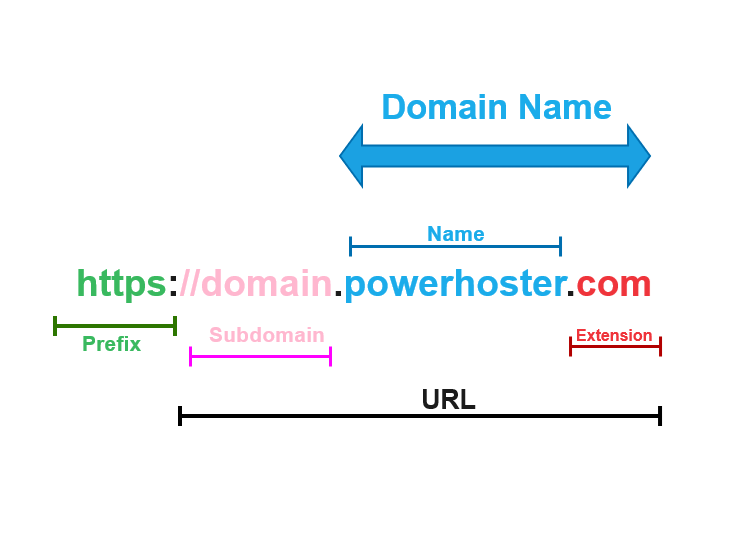
The domain name system (DNS) is the underlying technology that enables the translation of human-readable domain names into IP addresses, allowing computers to locate and connect with each other on the internet.
How Does a Domain Name Work ?
When users input the domain name into a web browser, the browser initiates a connection to the Domain Name System (DNS), a global network of distributed domain name servers scattered across the world. Functioning akin to a distributed database, the DNS stores records of domain names alongside their corresponding IP addresses. The specified domain name undergoes a search within the DNS data, leading to the translation of the domain name into an IP address.
Following this translation, the browser establishes a connection with the obtained IP address, subsequently forwarding the initial browser request to the server that hosts the desired website. The website server then responds to the browser request, sending back the necessary data for the browser to load the intended website for the users. An accompanying illustration below visually delineates the comprehensive process of how a domain name operates.
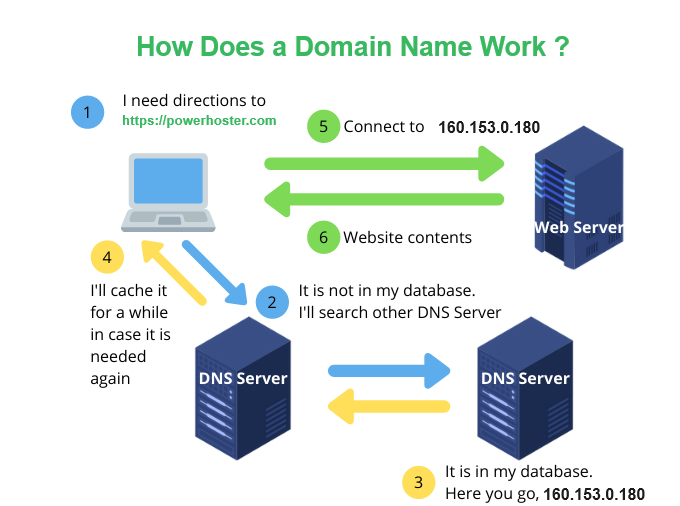
Here’s a breakdown of how you can make domains work:
- Domain Registration:
- To get a domain, you need to register it through a domain registrar, which is an organization accredited to manage the reservation of domain names. Examples of domain registrars include PowerHoster, GoDaddy, Namecheap, and Google Domains.
- During the registration process, you choose a unique domain name and pay a registration fee. The registration is typically done on a yearly basis, and you have the option to renew it to maintain ownership.
- Domain Structure:
- A domain name is structured hierarchically from right to left. The rightmost part is the top-level domain (TLD), such as “.com,” “.org,” or “.net.” The left side of the dot is the second-level domain (SLD), which is the unique name you choose for your website.
- For example, in the domain “example.com,” “com” is the TLD, and “example” is the SLD.
- DNS and IP Addresses:
- The DNS acts as a global directory that translates human-readable domain names into numerical IP addresses that computers use to identify each other on the internet.
- When you type a domain name into your web browser, the browser queries a DNS server to obtain the corresponding IP address for that domain.
- Domain Resolution:
- Once the IP address is obtained, your browser can connect to the web server hosting the website associated with that IP address.
- The web server then sends the requested web page back to your browser, and you see the content on your screen.
In summary, a domain name provides a user-friendly way to access websites on the internet by associating a memorable name with a specific numerical IP address. The DNS ensures that when you enter a domain name into your browser, it can be translated into the correct IP address, allowing your device to connect to the desired web server and retrieve the requested content.
What is DNS System ?
The Domain Name System (DNS) is a hierarchical and decentralized naming system for computers, services, or any resource connected to the Internet or a private network. Its primary purpose is to translate human-readable domain names (like www.powerhoster.com) into numerical IP addresses (such as 160.153.0.180) that are used by computers to identify each other on the network.
Each device connected to the Internet has a unique IP address which other machines use to find the device. DNS servers eliminate the need for humans to memorize IP addresses such as 192.168.1.1 (in IPv4), or more complex newer alphanumeric IP addresses such as 2400:cb00:2048:1::c629:d7a2 (in IPv6).
The process of DNS resolution involves converting a hostname (such as www.example.com) into a computer-friendly IP address (such as 192.168.1.1). An IP address is given to each device on the Internet, and that address is necessary to find the appropriate Internet device – like a street address is used to find a particular home. When a user wants to load a webpage, a translation must occur between what a user types into their web browser (example.com) and the machine-friendly address necessary to locate the example.com webpage.
In order to understand the process behind the DNS resolution, it’s important to learn about the different hardware components a DNS query must pass between. For the web browser, the DNS lookup occurs “behind the scenes” and requires no interaction from the user’s computer apart from the initial request.
Here’s How the DNS System Works:
- Domain Hierarchy:
- Top-Level Domains (TLDs):
- Second-Level Domains (SLDs):
- Beneath the TLDs are second-level domains (SLDs), such as “powerhoster” in www.powerhoster.com. SLDs are registered by individuals or organizations through domain registrars.
- Name Servers:
- DNS Records:
- DNS records contain information mapping domain names to IP addresses and other relevant data. Common types of DNS records include:
- A (Address) Record: Maps a domain to an IPv4 address.
- AAAA (IPv6 Address) Record: Maps a domain to an IPv6 address.
- CNAME (Canonical Name) Record: Alias of one domain to another.
- MX (Mail Exchange) Record: Specifies mail servers for the domain.
- DNS records contain information mapping domain names to IP addresses and other relevant data. Common types of DNS records include:
- DNS Resolvers:
- When you enter a domain name into your web browser, your device queries a DNS resolver (often provided by your ISP) to obtain the corresponding IP address. If the resolver has the information cached, it returns the IP address immediately. Otherwise, it recursively queries the DNS hierarchy to find the information.
- Caching:
In summary, the DNS system is a crucial part of the internet infrastructure, providing a way to translate user-friendly domain names into the numeric IP addresses necessary for devices to communicate over the network. It facilitates the efficient and decentralized management of domain name assignments across the internet.
What is an IP Address ?
An IP (Internet Protocol) address is a numerical label assigned to each device connected to a computer network that uses the Internet Protocol for communication. IP addresses serve two main purposes:
- Host or Network Identification:
- Every device on a network, such as a computer, smartphone, or server, is assigned a unique IP address. This address is used to identify and locate the device within the network.
- Routing Information:
- IP addresses are essential for routing data packets between devices on a network or across the internet. When you send a request to a website or any other online service, the data is broken down into packets, and these packets are then routed from your device to the destination using the IP addresses of the source and destination devices.
There are two types of IP addresses:
- IPv4 (Internet Protocol version 4):
- This is the most widely used version of IP addresses. IPv4 addresses are 32-bit numerical labels written in the form of four sets of decimal numbers separated by dots. Each set represents 8 bits, ranging from 0 to 255 (e.g., 192.168.1.1).
- IPv6 (Internet Protocol version 6):
- Due to the increasing number of devices connected to the internet, IPv6 was introduced to provide a larger pool of unique addresses. IPv6 addresses are 128-bit, written in hexadecimal format and separated by colons (e.g., 2001:0db8:85a3:0000:0000:8a2e:0370:7334).
IP addresses play a critical role in the functioning of the internet and local networks. They enable devices to communicate with each other, and without them, the routing of data across networks would not be possible. Additionally, IP addresses are used in various network-related tasks, such as network configuration, security, and monitoring.
How Do Domain Names Actually Work?
To understand how domain names actually work, we will take a look at what happens when you enter it in your browser. The functioning of domain names involves a series of steps, from registration to actual use on the internet. Here’s a detailed explanation of how domain names work:
- Domain Registration:
- The process starts with domain registration. Individuals or organizations choose a unique domain name and register it through a domain registrar. This registrar is accredited by the Internet Corporation for Assigned Names and Numbers (ICANN) or a national authority to manage domain registrations.
- Domain Structure:
- A domain name is structured hierarchically. The rightmost part is the top-level domain (TLD), such as “.com,” “.org,” or “.net.” The left side of the dot is the second-level domain (SLD), which is the unique name chosen by the registrant. For example, in “example.com,” “com” is the TLD, and “example” is the SLD.
- DNS (Domain Name System):
- The DNS is a distributed and hierarchical system that translates human-readable domain names into IP addresses, which are used by computers to identify each other on the internet.
- When a domain is registered, the domain owner specifies authoritative DNS servers (name servers) responsible for maintaining DNS records for that domain.
- DNS Records:
- Name Servers:
- When someone enters a domain name into a web browser, the browser contacts a DNS resolver (often provided by the Internet Service Provider, ISP). The resolver, if it doesn’t have the information cached, queries the authoritative name servers for the domain to obtain the IP address associated with that domain.
- IP Address Resolution:
- The authoritative name servers respond to the DNS resolver with the IP address associated with the requested domain. If the resolver already has the information cached, it may skip this step and directly provide the IP address.
- Connection to Web Server:
- Once the DNS resolver has the IP address, the browser can establish a connection to the web server associated with that IP address. The web server then sends the requested web page back to the browser.
- HTTP Protocol:
- The Hypertext Transfer Protocol (HTTP) is used to transfer data between the web server and the browser. The browser renders the received data, and the user sees the content on their screen.
In summary, domain names provide a human-readable way to access websites, and the DNS system translates these names into numerical IP addresses. This translation enables the internet to function seamlessly by allowing users to access websites using memorable domain names rather than having to remember complex IP addresses.
How Does Domain Registration Work?
The process of registering a domain involves several key entities, namely ICANN, a domain registry, a domain registrar, and domain resellers.
ICANN serves as the central authority responsible for overseeing and regulating the domain industry. It manages and coordinates each top-level domain (TLD) while ensuring the security and stability of the domain root network and its infrastructure. ICANN designates the party responsible for managing the records of domain names registered under each TLD.
The entity appointed by ICANN is referred to as a domain registry, tasked with overseeing all domain name records in a database. As defined by ICANN, a domain registry accepts domain name registration requests from registrars, maintains a database containing essential registration data associated with domain names, and provides name servers to publish zone file data (e.g., a comprehensive list of domain names and their corresponding IP addresses) across the Internet.
Subsequently, a domain registrar is a qualified entity accredited by ICANN to facilitate domain name transactions, including registration, renewal, and transfer. To carry out these processes, a domain registrar must meet stringent requirements and typically establish an agreement with a domain registry. It is also responsible for constructing and maintaining infrastructure to connect with a domain registry for executing domain name transactions.
Lastly, domain resellers are entities that engage with end-users interested in acquiring a domain name. Affiliated or under contract with registrars, these resellers promote the products and services of registrars to end-users, serving as the sales representatives of a domain registrar.
Domain registration is the process through which individuals or organizations acquire the rights to use a specific domain name on the Internet. This involves interacting with a domain registrar, which is an accredited organization responsible for managing and facilitating domain registrations.
Here’s a step-by-step overview of how domain registration works:
- Choose a Domain Name:
- The first step is to choose a unique and meaningful domain name. This name will be the address through which users access your website.
- Check Domain Availability:
- Before proceeding with registration, it’s essential to check the availability of the chosen domain name. Many domain registrars provide search tools on their websites to check if the desired domain is already registered by someone else.
- Select a Domain Registrar:
- Once you’ve confirmed the availability of your chosen domain, you need to select a domain registrar. Popular domain registrars include PowerHoster, GoDaddy, Namecheap, Google Domains, and many others. Prices, services, and features may vary between registrars.
- Provide Registration Information:
- During the registration process, you’ll need to provide certain information, including your contact details (name, address, email, and phone number). This information is used to associate the domain with a legal owner.
- Choose Domain Settings:
- You’ll have the opportunity to configure various settings during registration, such as the domain registration period (usually in increments of one year), domain privacy protection (to keep your contact information private), and name server settings (specifying the servers responsible for managing DNS records for your domain).
- Make Payment:
- After configuring the settings, you’ll need to make the payment for the domain registration. Most registrars offer various payment options, including credit cards, PayPal, and other payment methods.
- Domain Activation:
- Once the payment is processed, the domain registrar will activate your domain. This means that your domain name is officially reserved, and you gain the exclusive rights to use it for the duration of the registration period.
- DNS Configuration:
- After registration, you can configure the domain’s DNS settings. This involves specifying the name servers that will be responsible for translating your domain name into the corresponding IP address.
- Domain Renewal:
- Domain registrations are typically valid for a specified period, commonly one year. It’s important to keep track of the registration expiration date and renew the domain before it expires to avoid losing ownership.
- Domain Management:
- Registrars often provide online platforms or control panels for managing your domain settings. This includes updating contact information, modifying DNS records, and renewing or transferring the domain.
By completing these steps, you successfully register a domain, and it becomes an essential part of your online identity, allowing users to access your website using the chosen domain name.
Top 20 Domain Registrars
Here’s a more detailed list of some popular domain registrars in 2023:
- GoDaddy
- Known for its extensive advertising and a wide range of domain-related services.
- Offers hosting, website builders, and other online services.
- PowerHoster
- Cheap Domain Name Registration
- Managed WordPress Hosting
- Namecheap
- Offers affordable domain registration and a user-friendly interface.
- Known for its transparency in pricing and free domain privacy protection.
- Google Domains
- Bluehost
- A web hosting company that also provides domain registration services.
- Known for its WordPress hosting services.
- HostGator
- Offers domain registration along with hosting solutions.
- Known for its affordable hosting plans.
- SiteGround
- Provides hosting services along with domain registration.
- Known for its speed and customer support.
- DreamHost
- A hosting provider that also offers domain registration services.
- Known for its commitment to privacy and customer-friendly policies.
- Hover
- Focuses exclusively on domain registration services.
- Known for its straightforward approach and excellent customer support.
- 1&1 IONOS
- Offers a variety of web services, including domain registration.
- Known for its hosting packages and all-in-one solutions.
- Network Solutions
- One of the oldest domain registrars.
- Offers a range of web services, including domain registration, hosting, and website design.
- Register.com
- Provides domain registration along with web hosting services.
- Known for its domain management tools.
- Name.com
- Offers domain registration services and various domain-related tools.
- Known for its creative and engaging marketing approach.
- Enom
- A domain registrar offering a variety of domain-related services.
- Often used by resellers to manage domain portfolios.
- A2 Hosting
- Primarily a hosting provider but also offers domain registration services.
- Known for its high-speed hosting solutions.
- InMotion Hosting
- A hosting company that provides domain registration services.
- Known for its business hosting solutions.
- iPage
- Offers hosting and domain registration services.
- Known for its budget-friendly hosting plans.
- Hostinger
- Provides affordable hosting and domain registration services.
- Known for its budget-friendly plans.
- Domain.com
- Specializes in domain registration services.
- Offers a variety of domain extensions.
- BigRock
- An Indian-based domain registrar and hosting provider.
- Known for its presence in the Asian market.
- Dynadot
- Offers domain registration, website building, and hosting services.
- Known for its competitive pricing.
Before choosing a registrar, it’s crucial to consider factors such as pricing, ease of use, customer support, additional services, and any specific features that may be important for your needs.