Linux differs from other operating systems in several key ways, ranging from its open-source nature and licensing to its architecture, flexibility, and community-driven development model.
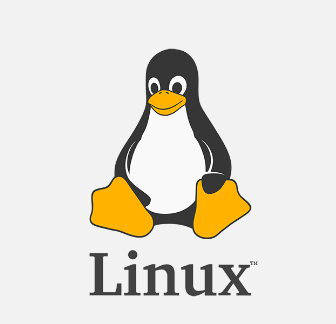
There are several features of the Linux OS that demonstrate that it is superior as compared to other OS. But, some other OS can be more helpful than Linux. The main major advantages of the Linux system include the following and that will decide why it is superior as compared to other operating systems.
- Open Source
- Heavily Documented for beginners
- Security
- Multiple Desktop Support
- Multitasking
Free - Installation
- Lightweight
- Compatibility
- Stability
- Networking
- Performance
- Privacy
- Flexibility
- Community Support
- Software Updates
- Suitable for programmers
- Distributions/ Distros
- Graphical User Interface
- Live CD/USB
Here are some of the main aspects that set Linux apart:
1. Open Source and Licensing
Open Source:
- Linux: Linux is open-source, meaning its source code is freely available for anyone to view, modify, and distribute. This transparency allows for community contributions, rapid development, and customization.
- Other OS: Many other operating systems, like Windows and macOS, are proprietary, meaning their source code is not available to the public. This limits users’ ability to modify and customize the system.
Licensing:
- Linux: Typically distributed under the GNU General Public License (GPL), which ensures that any modified versions of the software must also be open source and freely distributed.
- Other OS: Proprietary operating systems come with restrictive licenses that limit how the software can be used, modified, and shared.
2. Cost
Linux: Most Linux distributions are free to download, install, and use. Even enterprise-grade distributions like CentOS (community version of RHEL) are available at no cost.
Other OS: Proprietary operating systems usually require a purchase or a subscription fee. For instance, Windows and macOS require users to buy licenses or hardware to get the OS.
3. Customization and Flexibility
Customization:
- Linux: Highly customizable at both the user interface and system levels. Users can choose from various desktop environments (e.g., GNOME, KDE, XFCE), window managers, and system components.
- Other OS: Limited customization options compared to Linux. Users can change themes and some settings but have less control over the core components and functionality.
Flexibility:
- Linux: Can be tailored for a wide range of devices and purposes, from desktops and servers to embedded systems, routers, and IoT devices.
- Other OS: Proprietary operating systems are generally designed for specific types of hardware (e.g., Windows for PCs, macOS for Apple hardware) and lack the same level of flexibility.
4. Community and Development Model
Community-Driven Development:
- Linux: Developed collaboratively by a global community of developers, enthusiasts, and organizations. Contributions come from individuals, academic institutions, and major corporations.
- Other OS: Developed by specific companies (e.g., Microsoft for Windows, Apple for macOS), with development decisions and processes controlled internally.
Release Cycle:
- Linux: Offers a variety of release models, including rolling releases (e.g., Arch Linux) where updates are continuous, and fixed releases (e.g., Ubuntu) with scheduled updates.
- Other OS: Typically follow a fixed release schedule (e.g., major updates annually or biannually).
5. Security and Stability
Security:
- Linux: Known for strong security features, partly due to its open-source nature allowing for rapid identification and fixing of vulnerabilities. The principle of least privilege is often applied, and Linux has robust access controls and permission systems.
- Other OS: While Windows and macOS also have strong security features, they have a higher profile and, therefore, are more frequently targeted by malware and attacks.
Stability:
- Linux: Renowned for its stability and performance, especially in server environments. Uptime of Linux servers can often be measured in years.
- Other OS: Windows and macOS are also stable but can experience more frequent reboots and updates that interrupt usage.
6. Support and Documentation
Support:
- Linux: Support comes from community forums, mailing lists, IRC channels, and extensive online documentation. Professional support is available for enterprise distributions (e.g., Red Hat, SUSE).
- Other OS: Proprietary OSes often provide official support through customer service and help desks, but this usually requires a subscription or service agreement.
Documentation:
- Linux: Extensive documentation is available online, often maintained by the community or the distribution maintainers. Man pages and info documents provide in-depth command references.
- Other OS: Proprietary systems provide official documentation, but it may not be as extensive or freely accessible as Linux documentation.
7. Software and Package Management
Software Availability:
- Linux: Access to a wide range of open-source software through package managers and repositories. Some commercial software is available but not as extensive as on Windows.
- Other OS: More commercial software and games are available on Windows and macOS, with a focus on end-user applications.
Package Management:
- Linux: Uses package managers (e.g., APT, YUM, DNF, Pacman) to handle software installation, updates, and dependencies efficiently.
- Other OS: Windows uses installers (EXE, MSI) and app stores, while macOS uses DMG files and the App Store, which may not handle dependencies as effectively.
8. User Interface
Desktop Environments:
- Linux: Offers a variety of desktop environments (e.g., GNOME, KDE Plasma, XFCE) to suit different user preferences and hardware capabilities.
- Other OS: Windows and macOS offer a single, consistent desktop environment, with limited customization options.
Conclusion
Linux stands out from other operating systems due to its open-source nature, flexibility, cost-effectiveness, and strong community support. It provides extensive customization options and is renowned for its stability and security. While it may not have the same level of commercial software availability as proprietary systems, its vast repository of open-source applications and robust package management systems make it a powerful and versatile choice for a wide range of users and applications.