The history of the Linux operating system is a fascinating journey from a personal project by a student to a global, open-source powerhouse.
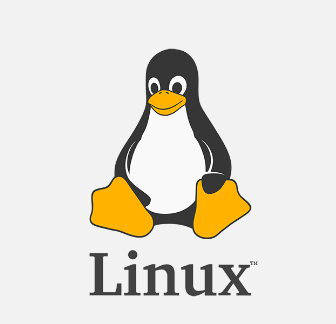
Here’s an in-depth look at its development:
1. Early Influences and Predecessors
Unix:
- Unix, developed in the 1960s and 1970s at AT&T’s Bell Labs by Ken Thompson, Dennis Ritchie, and others, is the precursor to Linux. Unix introduced many concepts fundamental to modern operating systems, such as multitasking, multiuser capabilities, and a hierarchical file system.
MINIX:
- MINIX, a Unix-like system created by Andrew S. Tanenbaum for educational purposes, inspired Linus Torvalds. It was designed to be a small and simple system for teaching operating system principles, but it had limitations that Torvalds sought to overcome.
2. The Birth of Linux
Linus Torvalds’ Project:
- In 1991, Linus Torvalds, a computer science student at the University of Helsinki, started developing his own operating system kernel. His goal was to create a free alternative to MINIX that would run on Intel’s 80386 microprocessor.
Initial Announcement:
- On August 25, 1991, Torvalds announced his project on the comp.os.minix newsgroup, inviting others to contribute. His message famously began with: “Hello everybody out there using minix – I’m doing a (free) operating system (just a hobby, won’t be big and professional like gnu) for 386(486) AT clones.”
First Release:
- The first version of the Linux kernel (version 0.01) was released on September 17, 1991. It was uploaded to an FTP server for others to download, test, and contribute to.
3. Growth and Development
Open Source Licensing:
- In 1992, Torvalds released Linux under the GNU General Public License (GPL), created by Richard Stallman for the GNU Project. This license ensured that Linux would remain free and open-source, allowing anyone to use, modify, and distribute the software.
GNU Project Integration:
- The GNU Project, started by Richard Stallman in 1983, aimed to create a free Unix-like operating system. By the early 1990s, the GNU Project had developed many of the necessary components but lacked a complete kernel. The combination of the Linux kernel and GNU software resulted in a fully functional, free operating system.
4. Community and Ecosystem Expansion
Development Community:
- The Linux community grew rapidly as developers from around the world began contributing to the project. Mailing lists, newsgroups, and later, platforms like GitHub, facilitated collaboration and code sharing.
Distributions:
- The concept of Linux distributions (distros) emerged as different groups bundled the Linux kernel with various software packages, system tools, and user interfaces. Early distributions included Slackware (1993), Debian (1993), and Red Hat (1995).
5. Commercial Adoption and Enterprise Use
Red Hat and SUSE:
- Red Hat and SUSE became pioneers in commercializing Linux, offering enterprise-grade distributions with professional support. Red Hat Enterprise Linux (RHEL) and SUSE Linux Enterprise Server (SLES) gained popularity in business and data center environments.
Server Market:
- Linux became a dominant force in the server market due to its stability, security, and cost-effectiveness. Major tech companies, such as IBM, HP, and Oracle, supported Linux, further driving its adoption in enterprise settings.
6. Linux in Modern Computing
Desktop and Personal Use:
- While Linux has a smaller market share on desktops compared to Windows and macOS, distributions like Ubuntu, Fedora, and Mint have made significant inroads by offering user-friendly interfaces and robust software repositories.
Mobile and Embedded Systems:
- Linux’s flexibility and scalability have made it a popular choice for embedded systems and mobile devices. Android, the world’s most widely used mobile operating system, is based on the Linux kernel.
Cloud and Supercomputing:
- Linux is the operating system of choice for cloud infrastructure and supercomputing. Major cloud providers like AWS, Google Cloud, and Microsoft Azure offer Linux-based virtual machines, and Linux powers most of the world’s top supercomputers.
Open Source Movement:
- Linux has become a cornerstone of the open-source movement, demonstrating the power of collaborative development. Projects like Kubernetes, Docker, and many others build on Linux, driving innovation in software development and deployment.
7. Key Milestones
- 1991: Linus Torvalds announces Linux.
- 1992: Linux released under the GPL.
- 1993: First Linux distributions (Slackware, Debian) are created.
- 1994: Linux kernel 1.0 released.
- 1996: Linux kernel 2.0 released, supporting SMP (symmetric multiprocessing).
- 2000: IBM announces support for Linux.
- 2003: Red Hat goes public, highlighting commercial success.
- 2011: Linux kernel 3.0 released.
- 2015: Linux kernel 4.0 released.
- 2020: Linux kernel 5.0 series introduced.
- 2023: Linux kernel 6.0 series introduced.
Conclusion
The history of Linux is a testament to the power of open-source development and community collaboration. From its humble beginnings as a personal project by Linus Torvalds, Linux has grown into a versatile and powerful operating system used across a wide range of devices and industries. Its success underscores the importance of open, collaborative development in driving technological innovation.
The List of Linux Distributions
Linux distributions (distros) come in various forms, catering to different user needs, preferences, and use cases. Here’s a detailed list of some of the most notable Linux distributions, organized by category:
1. General Purpose Distributions
Debian-Based:
- Debian
- Description: One of the oldest and most influential distributions, known for its stability and vast repository of software packages.
- Package Manager: APT (Advanced Package Tool)
- Ubuntu
- Description: User-friendly, based on Debian, widely used for both desktops and servers. Known for regular releases and strong community support.
- Flavors: Ubuntu Desktop, Ubuntu Server, Kubuntu, Xubuntu, Lubuntu
- Package Manager: APT
- Linux Mint
- Description: Based on Ubuntu, designed for ease of use and out-of-the-box experience with multimedia support.
- Editions: Cinnamon, MATE, Xfce
- Package Manager: APT
Red Hat-Based:
- Red Hat Enterprise Linux (RHEL)
- Description: Enterprise-grade distribution with commercial support, widely used in corporate environments.
- Package Manager: YUM/DNF
- CentOS
- Description: Community-driven, free alternative to RHEL, known for its stability and binary compatibility with RHEL.
- Package Manager: YUM/DNF
- Fedora
- Description: Cutting-edge features and technologies, serves as a testing ground for RHEL.
- Editions: Fedora Workstation, Fedora Server, Fedora IoT
- Package Manager: DNF
Arch-Based:
- Arch Linux
- Description: Lightweight, flexible, and rolling release distribution aimed at experienced users who prefer customization.
- Package Manager: Pacman
- Manjaro
- Description: User-friendly derivative of Arch Linux, providing easier installation and a more accessible environment.
- Editions: Xfce, KDE, GNOME, and others
- Package Manager: Pacman
SUSE-Based:
- openSUSE
- Description: Versatile and stable, suitable for desktops and servers. Known for its YaST configuration tool.
- Editions: openSUSE Leap (fixed release), openSUSE Tumbleweed (rolling release)
- Package Manager: Zypper
- SUSE Linux Enterprise (SLE)
- Description: Enterprise-grade distribution with commercial support, used in business and data center environments.
- Package Manager: Zypper
2. Lightweight Distributions
- Lubuntu
- Description: Lightweight Ubuntu flavor using the LXQt desktop environment, designed for older hardware.
- Package Manager: APT
- Xubuntu
- Description: Ubuntu flavor using the Xfce desktop environment, known for its balance of performance and functionality.
- Package Manager: APT
- Puppy Linux
- Description: Extremely lightweight, designed to run on very old hardware with minimal resources.
- Package Manager: PET (Puppy Package Manager)
- Tiny Core Linux
- Description: Minimalistic distribution focusing on a small footprint, with a core system as small as 16MB.
- Package Manager: tce
3. Security-Focused Distributions
- Kali Linux
- Description: Designed for penetration testing and security auditing, comes pre-installed with numerous security tools.
- Package Manager: APT
- Parrot Security OS
- Description: Focuses on security, privacy, and development, similar to Kali but with additional features like anonymous browsing.
- Package Manager: APT
4. Privacy-Focused Distributions
- Tails (The Amnesic Incognito Live System)
- Description: Live distribution designed to preserve privacy and anonymity, routes all internet traffic through the Tor network.
- Package Manager: APT
- Qubes OS
- Description: Security-focused operating system using virtualization to isolate different tasks in separate VMs.
- Package Manager: RPM
5. Enterprise Distributions
- Oracle Linux
- Description: RHEL-compatible distribution provided by Oracle, optimized for Oracle software and services.
- Package Manager: YUM/DNF
- ClearOS
- Description: CentOS-based distribution tailored for small and medium businesses, with a web-based management interface.
- Package Manager: YUM
6. For Educational Use
- Edubuntu
- Description: Ubuntu flavor designed for use in classrooms and educational environments, with pre-installed educational software.
- Package Manager: APT
- Sugar on a Stick (SoaS)
- Description: Fedora-based distribution featuring the Sugar learning platform, used primarily in educational contexts.
- Package Manager: DNF
7. For Developers
- Debian Testing/Unstable
- Description: Rolling release versions of Debian, providing newer software suitable for development environments.
- Package Manager: APT
- Solus
- Description: Independent rolling release distribution focused on desktop use and developer tools.
- Package Manager: eopkg
8. For Multimedia Production
- Ubuntu Studio
- Description: Ubuntu-based distribution tailored for audio, video, and graphic design, with pre-installed multimedia creation software.
- Package Manager: APT
- AV Linux
- Description: Debian-based distribution designed for multimedia content creation, with pre-installed audio and video editing tools.
- Package Manager: APT
9. Unique or Niche Distributions
- Gentoo
- Description: Source-based distribution aimed at advanced users who want to compile their own software for maximum optimization.
- Package Manager: Portage
- NixOS
- Description: Uses the Nix package manager and focuses on reproducibility and reliable system configurations.
- Package Manager: Nix
- Slackware
- Description: One of the oldest distributions, known for its simplicity and adherence to Unix-like principles.
- Package Manager: Pkgtool
Conclusion
This list highlights the diversity of Linux distributions, each catering to different needs and preferences. From general-purpose and enterprise-grade distributions to those focused on security, privacy, education, and multimedia production, Linux offers a wide range of options for users and organizations alike.