Linux distributions, often referred to as “distros,” are operating systems based on the Linux kernel. They bundle together the Linux kernel with a collection of software and tools to provide a complete operating system.
A Linux distribution (often abbreviated as distro) is an operating system made from a software collection that includes the Linux kernel and often a package management system. Linux users usually obtain their operating system by downloading one of the Linux distributions, which are available for a wide variety of systems ranging from embedded devices (for example, OpenWrt) and personal computers (for example, Linux Mint) to powerful supercomputers.
A typical Linux distribution comprises a Linux kernel, an init system, GNU tools and libraries, documentation, and many other types of software (such as IP network configuration utilities and the getty TTY setup program, among others). Optionally, to provide a desktop experience, a display server, a desktop environment, a sound server , and other related programs may be included with the distribution or are installable by the user.
Most of the included software is free and open-source software made available both as compiled binaries and in source code form, allowing modifications to the original software. Usually, Linux distributions optionally include some proprietary software that may not be available in source code form, such as binary blobs required for some device drivers.
A Linux distribution may also be described as a particular assortment of application and utility software (various GNU tools and libraries, for example), packaged with the Linux kernel in such a way that its capabilities meet many users’ needs. The software is usually adapted to the distribution and then combined into software packages by the distribution’s maintainers. The software packages are available online in repositories, which are storage locations usually distributed around the world. Beside “glue” components, such as the distribution installers and the package management systems, very few packages are actually written by a distribution’s maintainers.
Almost one thousand Linux distributions exist. Because of the huge availability of software, distributions have taken a wide variety of forms, including those suitable for use on desktops, servers, laptops, netbooks, mobile phones and tablets, as well as in minimal environments typically for use in embedded systems. There are commercially backed distributions, such as Fedora Linux (Red Hat), openSUSE (SUSE) and Ubuntu (Canonical Ltd.); and entirely community-driven distributions, such as Debian, Slackware, Gentoo and Arch Linux. Most distributions come ready-to-use and precompiled for a specific instruction set, while some (such as Gentoo) are distributed mostly in source code form and must be compiled locally for installation.
Each distribution includes a package management system, various applications, and a desktop environment or command-line interface, catering to different user needs and preferences.
Key Components of Linux Distributions
- Linux Kernel:
- The core part of the operating system that manages hardware, runs processes, and handles system resources.
- GNU Tools and Libraries:
- Essential utilities and libraries that provide basic system functionalities and command-line tools.
- Package Management System:
- Tools to install, update, and remove software packages. Examples include APT for Debian-based systems and YUM or DNF for Red Hat-based systems.
- Desktop Environment:
- Graphical user interfaces (GUIs) that provide a user-friendly interface. Common desktop environments include GNOME, KDE Plasma, Xfce, and LXDE.
- Applications:
- Pre-installed software such as web browsers, office suites, media players, and other utilities.
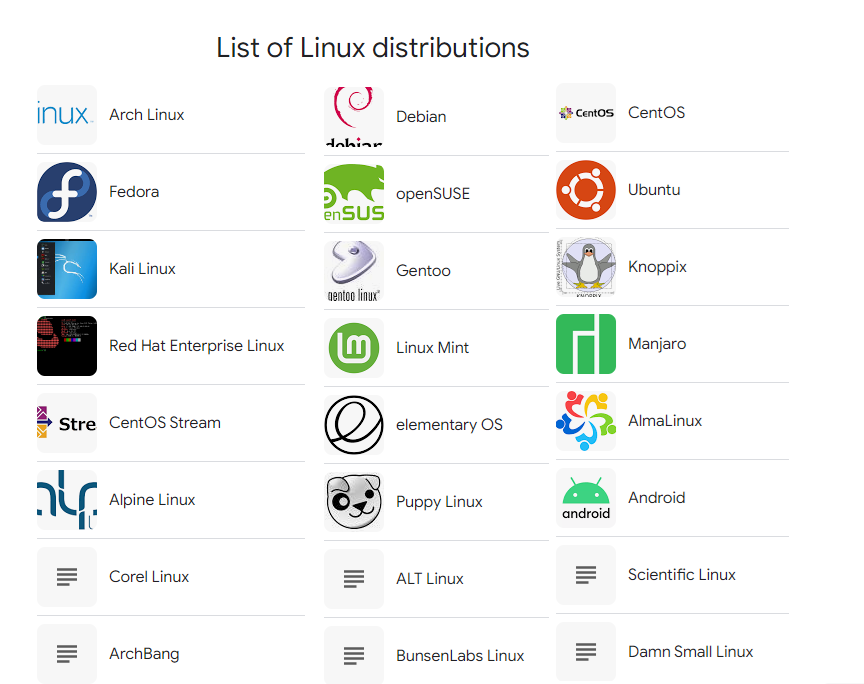
Core Linux Distributions
Core Linux distributions serve as the foundation for many other Linux distributions. These core distributions are often highly influential, providing a base upon which many other distributions are built. Here is a detailed list of core Linux distributions:
1. Debian
- Description: Debian is one of the oldest and most stable Linux distributions. Known for its strict adherence to free software principles, it serves as the foundation for a vast number of other distributions.
- Characteristics:
- Uses the DEB package format and APT package manager.
- Emphasizes stability and reliability.
- Large software repository.
- Examples of Derived Distributions: Ubuntu, Linux Mint, Kali Linux, MX Linux.
2. Red Hat Enterprise Linux (RHEL)
- Description: RHEL is a commercial distribution aimed at enterprise environments. It provides long-term support and enterprise-grade features.
- Characteristics:
- Uses the RPM package format and YUM or DNF package manager.
- Focuses on stability, security, and support.
- Examples of Derived Distributions: CentOS, Fedora, Oracle Linux.
3. Fedora
- Description: Sponsored by Red Hat, Fedora serves as a testing ground for new technologies that may eventually be included in RHEL. It is known for being cutting-edge.
- Characteristics:
- Uses the RPM package format and DNF package manager.
- Short release cycle with frequent updates.
- Examples of Derived Distributions: Red Hat Enterprise Linux (RHEL), CentOS Stream.
4. openSUSE
- Description: openSUSE is a community-driven project sponsored by SUSE. It offers two main versions: Leap (stable) and Tumbleweed (rolling release).
- Characteristics:
- Uses the RPM package format and Zypper package manager.
- Known for its powerful YaST configuration tool.
- Examples of Derived Distributions: SUSE Linux Enterprise (SLE).
5. Arch Linux
- Description: Arch Linux is a lightweight and flexible distribution that follows a rolling release model. It is known for its simplicity and customization.
- Characteristics:
- Uses the Pacman package manager.
- Rolling release model with the latest software.
- Minimalist and user-centric approach.
- Examples of Derived Distributions: Manjaro, EndeavourOS, ArcoLinux.
6. Gentoo
- Description: Gentoo is a source-based distribution where users compile software from source code, optimizing it for their specific hardware.
- Characteristics:
- Uses the Portage package management system.
- Highly customizable and performance-oriented.
- Examples of Derived Distributions: Calculate Linux, Sabayon (formerly).
7. Slackware
- Description: Slackware is one of the oldest Linux distributions, known for its simplicity and adherence to Unix principles. It aims to provide a pure Linux experience.
- Characteristics:
- Uses the pkgtools package management system.
- Minimal default installation with no graphical package manager.
- Examples of Derived Distributions: Zenwalk, Salix OS, Slax.
8. Alpine Linux
- Description: Alpine Linux is a security-oriented, lightweight Linux distribution based on musl libc and busybox. It is designed for power users who value simplicity and resource efficiency.
- Characteristics:
- Uses the APK package manager.
- Small footprint and security-focused.
- Examples of Derived Distributions: PostmarketOS, Docker’s official Alpine-based images.
How Are Linux Distributions Categoried ?
Linux distributions can be categorized based on various criteria, such as their intended use, user experience, package management system, and specific features.
Here are the primary ways in which Linux distributions are categorized:
1. Intended Use
General-Purpose Distributions:
- Designed for a broad range of users, suitable for everyday tasks, office work, and multimedia.
- Examples: Ubuntu, Fedora, Linux Mint.
Enterprise and Server Distributions:
- Focus on stability, security, and long-term support, typically used in business and server environments.
- Examples: Red Hat Enterprise Linux (RHEL), CentOS, SUSE Linux Enterprise Server (SLES).
Lightweight Distributions:
- Optimized for older or low-resource hardware, offering a minimalistic and efficient operating system.
- Examples: Puppy Linux, Lubuntu, Xubuntu.
Security-Focused Distributions:
- Designed for penetration testing, digital forensics, and security research.
- Examples: Kali Linux, Parrot Security OS, BlackArch.
Special-Purpose Distributions:
- Tailored for specific tasks or user groups, such as multimedia production, education, or gaming.
- Examples: Ubuntu Studio (multimedia), Edubuntu (education), SteamOS (gaming).
Privacy and Anonymity Distributions:
- Focused on providing enhanced privacy and security features.
- Examples: Tails, Qubes OS, Whonix.
Embedded and IoT Distributions:
- Optimized for embedded systems and Internet of Things (IoT) devices.
- Examples: Yocto, OpenWrt, Raspberry Pi OS.
Research and Experimental Distributions:
- Used for scientific research, academic purposes, or experimental projects.
- Examples: Scientific Linux, Clear Linux, Rocks Cluster Distribution.
2. User Experience
Beginner-Friendly Distributions:
- Easy to use, with user-friendly interfaces and extensive documentation.
- Examples: Ubuntu, Linux Mint, Zorin OS.
Advanced User Distributions:
- Provide more control and customization, often requiring more technical knowledge.
- Examples: Arch Linux, Gentoo, Slackware.
Minimalist Distributions:
- Offer a bare-bones system for users who prefer to build their environment from scratch.
- Examples: Arch Linux, Alpine Linux.
3. Package Management System
Debian-Based Distributions:
- Use the DEB package format and APT package manager.
- Examples: Debian, Ubuntu, Linux Mint.
Red Hat-Based Distributions:
- Use the RPM package format and YUM or DNF package manager.
- Examples: RHEL, CentOS, Fedora.
Arch-Based Distributions:
- Use the Pacman package manager.
- Examples: Arch Linux, Manjaro.
Other Package Management Systems:
- Solus: Uses the eopkg package manager.
- Gentoo: Uses the Portage package manager.
- Slackware: Uses the pkgtools package manager.
4. Release Cycle
Fixed Release Distributions:
- Follow a traditional release cycle with major updates released periodically.
- Examples: Ubuntu, Fedora, Debian.
Rolling Release Distributions:
- Continuously update packages, providing the latest software without requiring major version upgrades.
- Examples: Arch Linux, Manjaro, Solus.
5. Desktop Environment
GNOME-Based Distributions:
- Use the GNOME desktop environment by default.
- Examples: Fedora, Ubuntu GNOME.
KDE Plasma-Based Distributions:
- Use the KDE Plasma desktop environment by default.
- Examples: KDE neon, openSUSE KDE.
Xfce-Based Distributions:
- Use the Xfce desktop environment, known for its lightness.
- Examples: Xubuntu, Manjaro Xfce.
Other Desktop Environments:
- Cinnamon: Linux Mint.
- MATE: Ubuntu MATE.
- LXQt: Lubuntu.
The Detail List of Linux Distributions
Creating a detailed list of Linux distributions can be extensive given the vast number of available options. Here is a categorized list, including descriptions of some popular and noteworthy Linux distributions across various categories:
General-Purpose Distributions
1. Ubuntu
- Based on Debian.
- Known for its user-friendliness and extensive community support.
- Releases every six months, with LTS (Long-Term Support) versions every two years.
2. Fedora
- Sponsored by Red Hat.
- Known for incorporating the latest technologies.
- Aimed at developers and tech enthusiasts.
3. Debian
- Known for its stability and extensive software repository.
- Preferred for servers and advanced users.
4. openSUSE
- Known for its YaST configuration tool.
- Offers both Leap (stable) and Tumbleweed (rolling release) versions.
5. Linux Mint
- Based on Ubuntu.
- Provides a traditional desktop experience.
- Popular with users transitioning from Windows.
Enterprise and Server Distributions
6. Red Hat Enterprise Linux (RHEL)
- Aimed at commercial and enterprise environments.
- Offers strong support and stability.
7. CentOS (Community ENTerprise Operating System)
- Free, community-supported version of RHEL.
- Widely used in server environments.
8. SUSE Linux Enterprise Server (SLES)
- Offers strong support and enterprise features.
- Known for its reliability.
Lightweight Distributions
9. Puppy Linux
- Extremely lightweight and can run entirely from RAM.
- Suitable for very old hardware.
10. Lubuntu
- Lightweight version of Ubuntu using LXQt.
- Designed for low-resource systems.
11. Xubuntu
- Uses the Xfce desktop environment.
- Balanced performance and features.
12. Tiny Core Linux
- Minimalist, with a very small footprint.
- Users can add only the software they need.
Security-Focused Distributions
13. Kali Linux
- Based on Debian.
- Packed with security and penetration testing tools.
- Used by ethical hackers and security professionals.
14. Parrot Security OS
- Also based on Debian.
- Focuses on security, forensics, and development.
15. BlackArch
- Arch Linux-based.
- Contains a vast collection of security tools.
Rolling Release Distributions
16. Arch Linux
- Known for its simplicity and customization.
- Rolling release model with cutting-edge software.
17. Manjaro
- Based on Arch Linux.
- User-friendly and provides a more stable rolling release.
18. Solus
- Independent distribution with a rolling release.
- Focuses on desktop usability.
Special-Purpose Distributions
19. Ubuntu Studio
- Based on Ubuntu.
- Tailored for multimedia production with pre-installed tools for audio, video, and graphics.
20. Edubuntu
- Education-focused version of Ubuntu.
- Designed for use in classrooms and educational institutions.
21. SteamOS
- Developed by Valve Corporation.
- Designed for gaming on Steam.
Privacy and Anonymity Distributions
22. Tails (The Amnesic Incognito Live System)
- Focused on privacy and anonymity.
- Runs from a live USB or DVD, leaving no trace on the host system.
23. Qubes OS
- Uses virtualization to isolate different environments for security.
- Focuses on strong security practices.
24. Whonix
- Based on Debian.
- Uses Tor for anonymous web browsing and secure communications.
Embedded and IoT Distributions
25. Raspberry Pi OS (formerly Raspbian)
- Optimized for the Raspberry Pi hardware platform.
- Based on Debian.
26. OpenWrt
- Designed for embedded devices, particularly routers.
- Provides a fully writable filesystem with package management.
27. Yocto
- Not a distribution per se, but a project for creating custom Linux systems for embedded devices.
Minimalist Distributions
28. Alpine Linux
- Known for its security and simplicity.
- Uses musl libc and busybox for a small footprint.
29. Gentoo
- Source-based distribution where users compile software to optimize for their specific hardware.
- Highly customizable.
30. Slackware
- One of the oldest distributions.
- Known for its simplicity and adherence to Unix principles.
Research and Experimental Distributions
31. Scientific Linux
- Based on RHEL.
- Developed by Fermilab and CERN for scientific computing.
32. Clear Linux
- Developed by Intel.
- Optimized for performance on Intel hardware.
33. Rocks Cluster Distribution
- Based on CentOS.
- Designed for building high-performance computing (HPC) clusters.
Conclusion
This list highlights a selection of Linux distributions across various categories. Each distribution has its own strengths and target audience, catering to different needs ranging from general use and enterprise solutions to security, lightweight, and specialized purposes. This diversity is one of the key strengths of the Linux ecosystem, offering something for everyone.