Here are some frequently asked questions (FAQs) about web hosting along with their answers: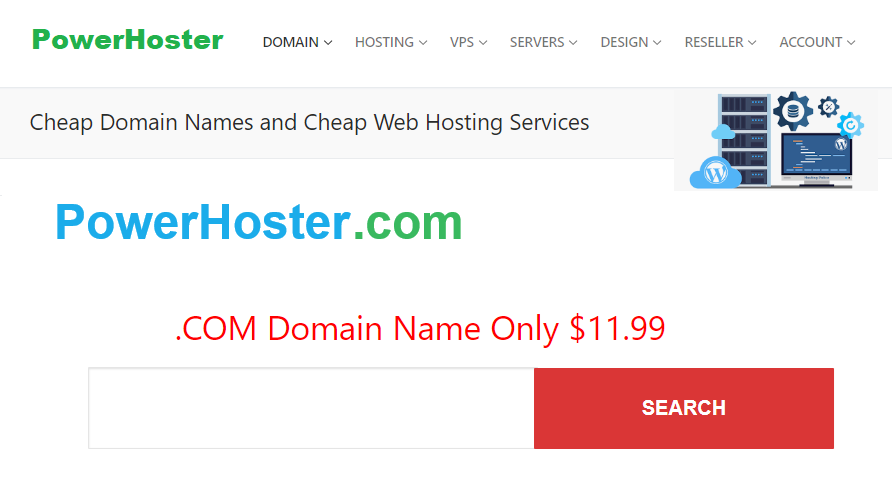
1. What is web hosting?
Web hosting is a service that allows individuals and organizations to make their website accessible via the internet. Web hosting providers supply the technologies and services needed for the website to be viewed online.
2. What are the different types of web hosting?
- Shared Hosting: Multiple websites share the same server resources.
- Virtual Private Server (VPS) Hosting: A physical server is divided into virtual servers, providing more resources and control.
- Dedicated Hosting: An entire server is dedicated to a single website, offering maximum control and resources.
- Cloud Hosting: Websites use resources from multiple servers, enhancing scalability and reliability.
- Managed Hosting: The hosting provider manages the server and its configurations for you.
3. How do I choose the right web hosting plan?
Consider factors such as your website’s traffic, storage needs, budget, and technical requirements. Compare features like bandwidth, uptime guarantees, customer support, and additional services like backups and security.
4. What is bandwidth in web hosting?
Bandwidth refers to the amount of data that can be transferred between your website and its visitors over a certain period. Higher bandwidth allows for more traffic and faster data transfer.
5. What is disk space in web hosting?
Disk space is the amount of storage allocated to your website on the server. It includes all your website files, databases, emails, and other content.
6. What is an SSL certificate, and do I need one?
An SSL certificate encrypts data transferred between your website and its visitors, enhancing security. It is essential for websites that handle sensitive information, such as e-commerce sites. Many hosting providers offer free SSL certificates.
7. How do I migrate my website to a new host?
Most hosting providers offer migration services. Alternatively, you can manually transfer your website files and databases, update your domain’s DNS settings, and configure your new hosting environment.
8. What is a control panel in web hosting?
A control panel is a web-based interface provided by the hosting company to manage your hosting account, including domain management, file management, email setup, and software installations. Popular control panels include cPanel and Plesk.
9. What is uptime, and why is it important?
Uptime refers to the amount of time your website is accessible and running online. High uptime guarantees (99.9% or higher) ensure your website is available to visitors most of the time, minimizing downtime and potential revenue loss.
10. Can I host multiple websites on one hosting account?
Yes, many hosting plans allow you to host multiple websites on a single account. Check the plan details for the number of websites allowed and the resources allocated.
11. What is a domain name, and how is it different from web hosting?
A domain name is the address people use to access your website (e.g., www.example.com). Web hosting is the service that stores your website files and makes them accessible on the internet. You need both a domain name and web hosting to have a functioning website.
12. What are email hosting and webmail?
Email hosting is a service that allows you to create and manage email accounts using your domain name (e.g., you@example.com). Webmail is a web-based interface for accessing and managing your email accounts through a browser.
13. What is a backup in web hosting, and why is it important?
A backup is a copy of your website’s files and data. Regular backups are crucial for recovering your website in case of data loss, hacking, or other issues. Many hosting providers offer automated backup services.
14. How secure is shared web hosting?
Shared hosting security depends on the hosting provider’s measures, such as firewalls, malware scanning, and regular updates. While shared hosting can be secure, it is not as secure as VPS or dedicated hosting due to shared resources.
15. What kind of customer support should I expect from a hosting provider?
Look for hosting providers that offer 24/7 customer support through various channels, such as live chat, phone, and email. Good customer support can help resolve technical issues quickly and efficiently.
16. What is a domain registrar?
A domain registrar is a company that manages the reservation of internet domain names. You can purchase and register domain names through these companies.
17. What is DNS and how does it work?
The Domain Name System (DNS) translates domain names (like www.example.com) into IP addresses that computers use to identify each other on the network. It’s like a phone book for the internet.
18. How long does it take to set up a web hosting account?
Setting up a web hosting account typically takes just a few minutes after you complete the sign-up process. However, DNS propagation (making your domain name accessible worldwide) can take up to 48 hours.
19. What is an IP address?
An IP address is a unique string of numbers separated by periods (IPv4) or colons (IPv6) that identifies each computer using the Internet Protocol to communicate over a network.
20. What is web hosting uptime guarantee?
An uptime guarantee is a promise from the hosting provider that your website will be available and accessible for a certain percentage of the time. For example, a 99.9% uptime guarantee means your site should be up 99.9% of the time.
21. What is managed hosting?
Managed hosting is a service where the hosting provider takes care of server management tasks such as updates, security, backups, and performance monitoring, allowing you to focus on your website content.
22. What is a CDN and do I need one?
A Content Delivery Network (CDN) is a network of servers distributed globally to deliver content more quickly and efficiently to users based on their geographic location. A CDN can improve your website’s load times and performance, especially for international visitors.
23. How do I secure my website?
To secure your website, you should:
- Use strong, unique passwords.
- Enable HTTPS with an SSL certificate.
- Keep your software, plugins, and themes updated.
- Use security plugins and firewalls.
- Regularly back up your website.
- Monitor for malware and vulnerabilities.
24. Can I upgrade my hosting plan later?
Yes, most hosting providers allow you to upgrade your hosting plan as your website grows and requires more resources. The process is usually straightforward and can be done through your hosting account dashboard.
25. What is database hosting?
Database hosting refers to a service that hosts and manages databases for your website. Common databases include MySQL, PostgreSQL, and SQL Server. It allows your website to store, retrieve, and manage data efficiently.
26. What is the difference between Windows and Linux hosting?
- Linux Hosting: Typically uses the Linux operating system and supports technologies like PHP, MySQL, and Apache. It is the most common type of hosting.
- Windows Hosting: Uses the Windows Server operating system and supports technologies like ASP.NET, MSSQL, and IIS. Choose based on your specific technology needs.
27. What is a subdomain?
A subdomain is an additional part of your main domain. For example, “blog.example.com” is a subdomain of “example.com”. Subdomains can be used to organize and manage different sections of your website.
28. What is a web server?
A web server is a computer that stores, processes, and delivers web pages to users. It handles requests from browsers and serves the corresponding web pages.
29. How do I transfer my domain to another registrar?
To transfer your domain, you typically need to:
- Unlock your domain at the current registrar.
- Obtain an authorization code (EPP code) from the current registrar.
- Initiate the transfer process at the new registrar and provide the authorization code.
- Confirm the transfer via email if required.
30. What is a website builder?
A website builder is a tool or platform that allows you to create a website without needing to write code. It often includes drag-and-drop features, templates, and various customization options. Examples include Wix, Weebly, and Squarespace.
31. What is WHOIS privacy?
WHOIS privacy is a service that hides your personal information (such as name, address, and email) from the public WHOIS database, protecting you from spam and potential privacy breaches.
32. What is a cron job?
A cron job is a scheduled task that runs on your server at specified intervals. It can be used to automate repetitive tasks such as backups, updates, or data processing.
33. What are FTP and SFTP?
- FTP (File Transfer Protocol): A standard network protocol used to transfer files between a client and server.
- SFTP (Secure File Transfer Protocol): An extension of SSH, it provides secure file transfer capabilities.
34. What is a nameserver?
A nameserver is a server that translates domain names into IP addresses. When you type a domain name into a browser, the nameserver directs the request to the correct IP address where the website is hosted.
35. How do I create a professional email address?
To create a professional email address (e.g., you@example.com):
- Log into your hosting control panel.
- Navigate to the email section.
- Create a new email account using your domain name.
- Configure email clients or access via webmail as needed.
36. Can I run an e-commerce site on shared hosting?
Yes, you can run an e-commerce site on shared hosting, especially for small to medium-sized stores. Ensure the hosting plan supports e-commerce platforms like WooCommerce, Magento, or Shopify, and offers sufficient resources and security features.
37. What is latency in web hosting?
Latency refers to the delay before a transfer of data begins following an instruction. Lower latency means faster communication between the server and the user’s browser, resulting in quicker page load times.
38. What is a backup and restore process in web hosting?
- Backup: Creating a copy of your website files and databases.
- Restore: Using the backup to revert your website to a previous state. This is crucial in case of data loss, hacking, or errors.
39. What is server load?
Server load indicates the amount of computational work that a server performs. High server load can slow down your website or cause it to be unavailable. Shared hosting can experience higher server loads due to multiple websites sharing resources.
40. How can I track my website’s performance?
You can track your website’s performance using tools like Google Analytics, which provides data on traffic, user behavior, and other metrics. Additionally, many hosting providers offer performance monitoring tools within their control panels.
Top 20 Web Hosting Companies
Here are the top 20 web hosting companies, known for their reliability, performance, and customer support:
1. Bluehost
- Pros: Excellent uptime, WordPress recommended, free domain for the first year, free SSL certificate.
- Cons: Higher renewal rates.
2. HostGator
- Pros: 45-day money-back guarantee, free website builder, 24/7 customer support.
- Cons: Extra fees for backups and SSL certificates.
3. SiteGround
- Pros: Exceptional customer support, free daily backups, strong security features.
- Cons: Limited storage on lower-tier plans.
4. InMotion Hosting
- Pros: Free SSD storage, free site migration, 90-day money-back guarantee.
- Cons: Higher pricing compared to some competitors.
5. A2 Hosting
- Pros: Fast loading speeds, anytime money-back guarantee, free site migration.
- Cons: Higher renewal rates.
6. DreamHost
- Pros: 97-day money-back guarantee, unlimited traffic and storage, recommended by WordPress.
- Cons: No cPanel, which can be a learning curve for some users.
7. iPage
- Pros: Affordable pricing, free domain for the first year, free SSL certificate.
- Cons: Average loading speeds, limited customization options.
8. GreenGeeks
- Pros: Eco-friendly hosting, free nightly backups, free CDN and SSL certificate.
- Cons: Higher renewal rates.
9. GoDaddy
- Pros: Large company with extensive resources, 24/7 support, free domain with annual plan.
- Cons: Upselling tactics can be overwhelming, extra costs for certain features.
10. Hostinger
- Pros: Budget-friendly pricing, fast loading speeds, 30-day money-back guarantee.
- Cons: Limited phone support.
11. WP Engine
- Pros: Premium managed WordPress hosting, excellent performance and support, daily backups.
- Cons: Higher cost, suitable primarily for WordPress sites.
12. Liquid Web
- Pros: High-performance managed hosting, excellent customer support, scalable plans.
- Cons: Higher pricing, more suitable for businesses.
13. InterServer
- Pros: Price-lock guarantee, unlimited storage and data transfer, free site migration.
- Cons: Interface can be less user-friendly.
14. FastComet
- Pros: Free daily backups, free site migration, fixed renewal rates.
- Cons: Limited storage on entry-level plans.
15. Cloudways
- Pros: Managed cloud hosting, scalable resources, pay-as-you-go pricing.
- Cons: No domain registration, complex setup for beginners.
16. Namecheap
- Pros: Affordable hosting plans, free domain privacy, free CDN and SSL certificate.
- Cons: Limited data centers, average customer support.
17. Kinsta
- Pros: High-performance managed WordPress hosting, excellent customer support, daily backups.
- Cons: Premium pricing, only for WordPress sites.
18. ScalaHosting
- Pros: Managed VPS hosting, SPanel for easier management, free site migration.
- Cons: Limited shared hosting options.
19. HostPapa
- Pros: Free domain registration, free website builder, 30-day money-back guarantee.
- Cons: Higher renewal rates, average customer support.
20. TMDHosting
- Pros: Free domain for life, free daily backups, 60-day money-back guarantee.
- Cons: Limited data centers, average performance.
These companies are highly regarded in the web hosting industry and offer a range of services to meet various needs, from personal blogs to large business websites. When choosing a web hosting provider, consider your specific requirements and compare features, pricing, and customer reviews to find the best fit for your needs.