cPanel is web hosting control panel software developed by cPanel, LLC. It provides a graphical interface (GUI) and automation tools designed to simplify the process of hosting a web site to the website owner or the “end user”. It enables administration through a standard web browser using a three-tier structure. While cPanel is limited to managing a single hosting account, cPanel & WHM allows the administration of the entire server.
In addition to the GUI, cPanel also has command line and API-based access that allows third-party software vendors, web hosting organizations, and developers to automate standard system administration processes. cPanel & WHM is designed to function either as a dedicated server or virtual private server. The latest cPanel & WHM version supports installation on CentOS, Red Hat Enterprise Linux (RHEL), CloudLinux OS, Almalinux, and Ubuntu.
The History of cPanel [1]
cPanel is currently developed by cPanel, L.L.C., a privately owned corporation headquartered in Houston, Texas, United States. It was originally designed in 1996 as the control panel for Speed Hosting, a now-defunct web hosting company. The original author of cPanel, John Nick Koston ( who goes by “Nick Koston”, to avoid confusion with his father who is also called John ), had a stake in Speed Hosting. Webking quickly began using cPanel after their merger with Speed Hosting. The new company moved their servers to Virtual Development Inc. (VDI), a now-defunct hosting facility. Following an agreement between Koston and VDI, cPanel was only available to customers hosted directly at VDI. At the time there was little competition in the control panel market, with the main choices being VDI and Alabanza.
Eventually, due to Koston leaving for college, he and William Jensen signed an agreement in which cPanel was split into a separate program called WebPanel; this version was run by VDI. Without the lead programmer, VDI was not able to continue any work on cPanel and eventually stopped supporting it completely. Koston kept working on cPanel while also working at BurstNET. Eventually, he left BurstNET to focus fully on cPanel.
cPanel 3 was released in 1999: main additions over cPanel 2 were an automatic upgrade and the Web Host Manager (WHM). The interface was also improved when Carlos Rego of WizardsHosting made what became the default theme of cPanel.
On August 20, 2018 cPanel L.L.C. announced that it had signed an agreement to be acquired by a group led by Oakley Capital (who also own Plesk and SolusVM). While Koston sold his interest in cPanel, he will continue to be an owner of the company that owns cPanel.
Key Features of cPanel :
- Graphical User Interface (GUI): cPanel offers an intuitive and visually appealing interface, making it easy for users to navigate and manage their hosting accounts.
- Website Management: Users can manage their website files, create and organize folders, and perform tasks related to web content through tools like File Manager.
- Email Management: cPanel provides tools for creating and managing email accounts, setting up email forwarding, configuring spam filters, and accessing webmail.
- Domain Management: Users can manage domain settings, including subdomains, redirects, and DNS configurations.
- Database Management: cPanel allows users to create and manage databases, set up database users, and configure database-related settings.
- Application Installation: cPanel often includes tools like Softaculous, allowing users to easily install popular web applications such as WordPress, Joomla, and Drupal with a few clicks.
- Security Features: Users can configure security settings, including SSL certificate installations, password-protected directories, and IP blocking.
- Backup and Restore: cPanel provides tools for creating backups of website data and configurations, as well as restoring from backups when necessary.
- Resource Usage Monitoring: Users can monitor resource usage, including disk space, bandwidth, and CPU usage, to ensure optimal performance.
- Support and Documentation: cPanel typically offers access to help and documentation directly from the control panel, making it easier for users to find assistance.
Why Should You Like cPanel ?
Whether you’re a solo designer, developer, small business, or a 20-person team, our comprehensive platform has the tools you need to be business-ready on day one. The comprehensive platform automates, simplifies, and optimizes your server and website management in minutes.
Some of the great features that cPanel includes are:
- Email: Within cPanel you can create new email accounts, view/modify your existing accounts, modify your MX records, change email passwords, set up mailbox quotas and much more.
- Domains: Under the domains section of cPanel, you can configure new domains to your account, set up parked domains, create subdomains, setup redirects, and much more.
- File Management: In the files section of cPanel, you can backup your cPanel account, access/modify files stored in your account, review your disk usage, and create/manage FTP accounts.
- Databases: Here you can create new databases, set up remote access to MySQL, access the databases using phpMyAdmin, and much more.
Using cPanel for web hosting offers several advantages, making it a popular choice for individuals, businesses, and web hosting providers.
Here are some reasons why you might want to use cPanel:
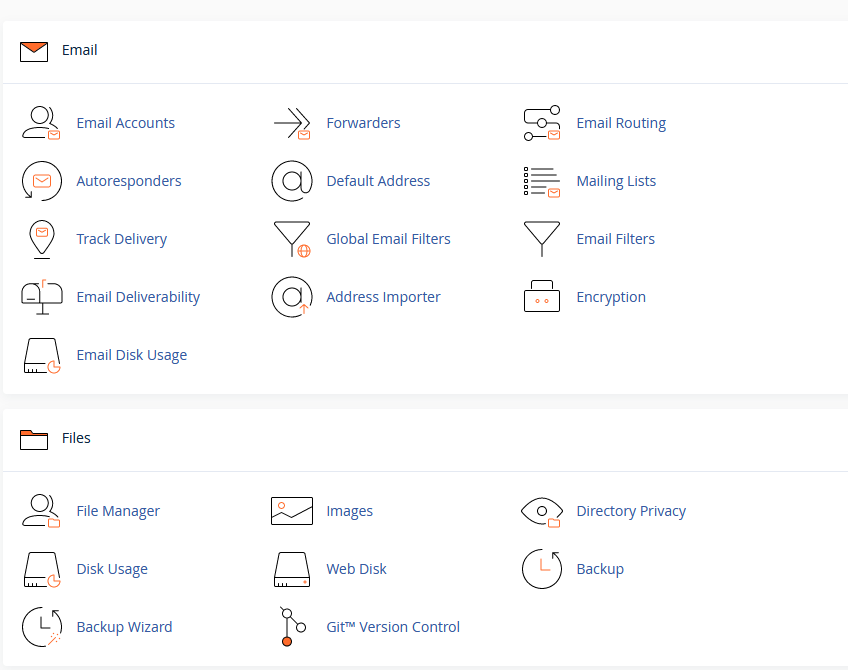
- User-Friendly Interface:
- cPanel provides a visually intuitive and user-friendly interface. Its design is aimed at users with varying levels of technical expertise, making it accessible for both beginners and experienced users.
- Efficient Website Management:
- cPanel simplifies website management tasks. Users can easily upload and manage files, create and organize folders, and perform various functions related to their website’s content.
- Email Management:
- With cPanel, users can effortlessly create and manage email accounts, set up email forwarding, configure spam filters, and access webmail interfaces. This makes handling email services associated with a domain straightforward. Give your customers the ability to stay connected with the powerful email and calendar capabilities baked into cPanel. With our software, they can launch new email accounts, create shared calendars and enjoy various levels of spam protection.
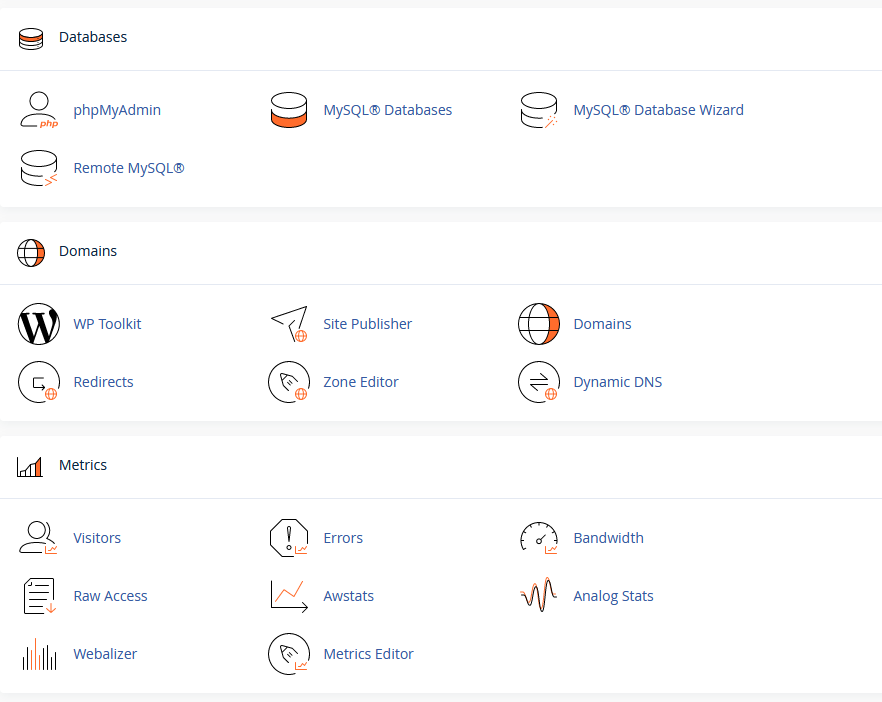
- With cPanel, users can effortlessly create and manage email accounts, set up email forwarding, configure spam filters, and access webmail interfaces. This makes handling email services associated with a domain straightforward. Give your customers the ability to stay connected with the powerful email and calendar capabilities baked into cPanel. With our software, they can launch new email accounts, create shared calendars and enjoy various levels of spam protection.
- Domain and DNS Management:
- cPanel allows users to manage domain settings, including the creation of subdomains, domain redirects, and DNS configurations. This centralized control simplifies the process of handling multiple domains. Offer your tech-savvy site owners the power to manage their network of domains. Create aliases, add or remove subdomains, manage DNS zones and direct site visitors around any of your web properties. Allow your customers to choose from the most popular site builders to launch their web presence or give them the resources to build and monitor their own websites from the ground up.
- Database Administration:
- Users can create, manage, and configure databases through cPanel. This is particularly important for websites that rely on database-driven applications, and cPanel makes it easy to handle these aspects. Provide customers with the power to design custom databases using MySQL Wizard, phpMyAdmin and various other tools.
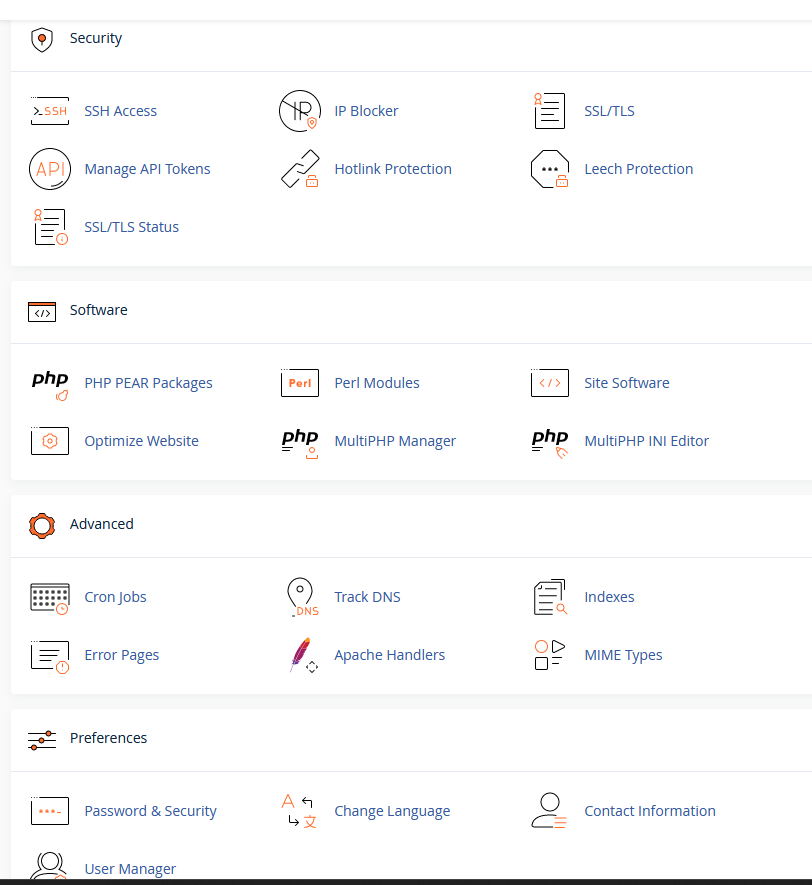
- Users can create, manage, and configure databases through cPanel. This is particularly important for websites that rely on database-driven applications, and cPanel makes it easy to handle these aspects. Provide customers with the power to design custom databases using MySQL Wizard, phpMyAdmin and various other tools.
- One-Click Application Installations:
- cPanel often includes tools like Softaculous, enabling users to install popular web applications, such as content management systems and e-commerce platforms, with just a few clicks. This simplifies the process of setting up and managing websites.
- Security Features:
- cPanel provides security features such as SSL/TLS certificate installations, password-protected directories, and IP blocking. These features help enhance the security of websites hosted on the server.
- Backup and Restore Functionality:
- cPanel offers tools for creating backups of website data and configurations. Users can schedule regular backups and easily restore their websites in case of data loss or other issues. Securely backup and transfer all web files from within the cPanel interface or allow your customers to use the FTP controls.
- Resource Monitoring:
- Users can monitor resource usage, including disk space, bandwidth, and CPU usage. This information helps in optimizing website performance and ensuring that hosting resources are used efficiently.
- Wide Adoption and Support:
- cPanel is widely adopted by many web hosting providers, and its consistent popularity means that there is a wealth of support, documentation, and community resources available. This can be beneficial for users who need assistance or want to learn more about managing their hosting environment.
For Detail cPanel Tool and application demo, you can check this link.
What is WHM/cPanel ?
WHM (Web Host Manager) and cPanel are two separate but closely integrated pieces of software commonly used in the web hosting industry. Together, they provide a comprehensive solution for server and website management. Let’s look at each component:
- WHM (Web Host Manager):
- Role: WHM is the server management component that allows hosting providers and system administrators to manage and configure the server settings.
- Key Functions:
- Server Configuration: WHM enables administrators to configure server-wide settings such as security configurations, server software updates, and Apache/PHP configurations.
- Account Management: It allows the creation, modification, and termination of cPanel accounts on the server. Each cPanel account corresponds to a separate hosting account.
- Resource Allocation: WHM provides tools for managing server resources, setting up packages with predefined resource limits, and allocating resources to individual cPanel accounts.
- Security Settings: Administrators can configure security settings, install SSL certificates, and implement access controls for various services.
- cPanel:
- Role: cPanel is the client-facing control panel that allows end-users (website owners) to manage their individual hosting accounts.
- Key Functions:
- Website Management: cPanel provides tools for managing website files, creating FTP accounts, and configuring domains and subdomains.
- Email Management: Users can create and manage email accounts, set up email forwarders, and configure spam filters.
- Database Administration: cPanel allows users to create and manage databases, set up users, and configure database-related settings.
- One-Click Installations: Users can easily install popular web applications, such as WordPress or Joomla, using tools like Softaculous.
- Security Settings: cPanel includes features like SSL certificate installations, password-protected directories, and IP blocking for enhanced security.
- Backup and Restore: Users can create backups of their website data and configurations, as well as restore from backups if needed.
Integration:
- WHM and cPanel work together in a hierarchical structure. WHM is typically accessed at a higher administrative level to configure server-wide settings, while cPanel is accessed by individual users to manage their specific hosting accounts.
- The integration allows hosting providers to offer shared hosting services, where multiple users have their separate cPanel accounts on the same server.
Advantages:
- User-Friendly: cPanel provides a user-friendly interface for end-users, while WHM offers a robust set of tools for server administrators.
- Scalability: The combination of WHM/cPanel is scalable and widely used for shared hosting, reseller hosting, and virtual private server (VPS) environments.
- Comprehensive Features: Together, WHM and cPanel offer a comprehensive suite of features for both server and website management.
WHM/cPanel is a popular choice for many hosting providers due to its ease of use, feature-rich environment, and widespread adoption in the web hosting industry.
Can you Recommend cPanel Web Hosting Companies ?
here are some reputable hosting companies that commonly offer cPanel hosting:
- PowerHoster: A Popular Web Hosting Provider and provide cPanel Hosting at the prices of $2.99 per month with almost 100% uptime Guarantee
- SiteGround: SiteGround is known for its excellent customer support and performance. They provide cPanel with their hosting plans and have data centers around the world.
- HostGator: HostGator is a well-established hosting provider with a range of hosting options. They offer cPanel with their shared hosting plans.
- A2 Hosting: A2 Hosting is recognized for its speed and performance. They provide cPanel hosting and offer a variety of hosting solutions, including shared, VPS, and dedicated hosting.
- InMotion Hosting: InMotion Hosting is known for its business-class hosting solutions. They offer cPanel with various hosting plans and have a strong customer support reputation.
- DreamHost: DreamHost is an independently owned hosting company that has been around for a long time. They provide cPanel with shared hosting plans and have a focus on customer privacy.
- Hostinger: Hostinger is known for its affordable hosting solutions. They offer cPanel with their shared hosting plans and provide services globally.
- Bluehost: Bluehost is a popular hosting provider known for its reliability and ease of use. They offer cPanel as part of their hosting packages and are recommended by WordPress.
[1] – https://en.wikipedia.org/wiki/CPanel