The Domain Name System (DNS) is the phonebook of the Internet. Humans access information online through domain names, like nytimes.com or espn.com. Web browsers interact through Internet Protocol (IP) addresses. DNS translates domain names to IP addresses so browsers can load Internet resources.
Each device connected to the Internet has a unique IP address which other machines use to find the device. DNS servers eliminate the need for humans to memorize IP addresses such as 192.168.1.1 (in IPv4), or more complex newer alphanumeric IP addresses such as 2400:cb00:2048:1::c629:d7a2 (in IPv6).
How Does DNS Work?
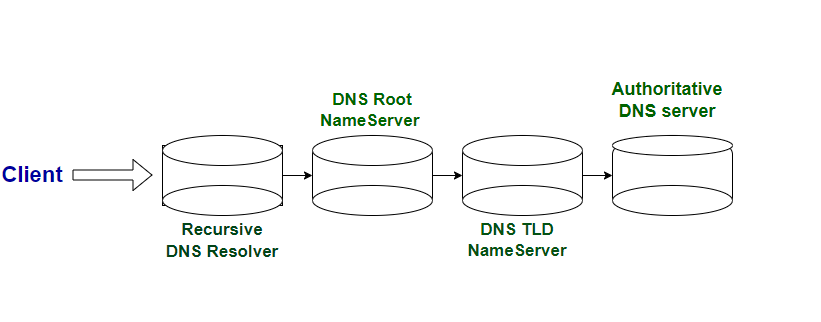
The process of DNS resolution involves converting a hostname (such as www.powerhoster.com) into a computer-friendly IP address (such as 192.168.1.1). An IP address is given to each device on the Internet, and that address is necessary to find the appropriate Internet device – like a street address is used to find a particular home. When a user wants to load a webpage, a translation must occur between what a user types into their web browser (example.com) and the machine-friendly address necessary to locate the example.com webpage.
In order to understand the process behind the DNS resolution, it’s important to learn about the different hardware components a DNS query must pass between. For the web browser, the DNS lookup occurs “behind the scenes” and requires no interaction from the user’s computer apart from the initial request.
There are 4 DNS Servers Involved in Loading a Webpage:
- DNS recursor (Recursive DNS Resolver)– The recursor can be thought of as a librarian who is asked to go find a particular book somewhere in a library. The DNS recursor is a server designed to receive queries from client machines through applications such as web browsers. Typically the recursor is then responsible for making additional requests in order to satisfy the client’s DNS query.
- Root nameserver – The root server is the first step in translating (resolving) human readable host names into IP addresses. It can be thought of like an index in a library that points to different racks of books – typically it serves as a reference to other more specific locations.
- TLD nameserver – The top level domain server (TLD) can be thought of as a specific rack of books in a library. This nameserver is the next step in the search for a specific IP address, and it hosts the last portion of a hostname (In example.com, the TLD server is “com”).
- Authoritative nameserver – This final nameserver can be thought of as a dictionary on a rack of books, in which a specific name can be translated into its definition. The authoritative nameserver is the last stop in the nameserver query. If the authoritative name server has access to the requested record, it will return the IP address for the requested hostname back to the DNS Recursor (the librarian) that made the initial request.
What is Recursive DNS Resolver?
The recursive resolver is the computer that responds to a recursive request from a client and takes the time to track down the DNS record. It does this by making a series of requests until it reaches the authoritative DNS nameserver for the requested record (or times out or returns an error if no record is found). Luckily, recursive DNS resolvers do not always need to make multiple requests in order to track down the records needed to respond to a client; caching is a data persistence process that helps short-circuit the necessary requests by serving the requested resource record earlier in the DNS lookup.
A recursive DNS resolver is a crucial component of the Domain Name System (DNS) infrastructure responsible for helping clients, such as web browsers or other network-enabled applications, resolve domain names into corresponding IP addresses. Unlike authoritative DNS servers that hold specific domain information, a recursive DNS resolver is designed to navigate the DNS hierarchy on behalf of the client to find the authoritative DNS server and obtain the necessary information.
Key characteristics of recursive DNS resolvers include:
- Client Requests:
- When a client, such as a user’s device or application, initiates a DNS query for a domain name (e.g., www.canadaisp.net), it sends the query to a recursive DNS resolver.
- Iterative Query Process:
- The recursive resolver begins an iterative process to find the authoritative DNS server for the requested domain. It starts by querying root DNS servers and follows referrals to TLD (Top-Level Domain) servers, then authoritative DNS servers for the specific domain.
- Caching:
- Recursive DNS resolvers cache the results of DNS queries for a certain period. This caching helps to speed up subsequent queries for the same domain by avoiding the need to traverse the entire DNS hierarchy for every request.
- Navigating DNS Hierarchy:
- The resolver traverses the DNS hierarchy by making iterative queries, obtaining referrals from each level until it reaches the authoritative DNS server for the requested domain. This process is repeated for each query, establishing a path to the authoritative server.
- Response to Clients:
- Once the authoritative DNS server is found, the recursive resolver obtains the IP address associated with the requested domain and returns the result to the client. The client can then use this IP address to connect to the desired server.
- Handling DNSSEC (DNS Security Extensions):
- Recursive DNS resolvers play a role in DNSSEC validation, ensuring the integrity and authenticity of DNS data by verifying digital signatures associated with DNS records.
- Load Balancing:
- Some recursive resolvers implement techniques like load balancing to distribute queries among multiple authoritative servers, improving performance and reliability.
In summary, a recursive DNS resolver acts as an intermediary between clients and authoritative DNS servers. It performs the task of navigating the DNS hierarchy, making iterative queries to find the authoritative server for a requested domain, and caching the results to optimize future queries. This process is fundamental to the efficient and accurate resolution of domain names on the internet.
What is Authoritative DNS server ?
An authoritative DNS server is a DNS server that holds the definitive information, or authority, for a specific domain name or set of domains. It is responsible for providing responses to DNS queries related to the domain(s) for which it has authoritative information. In other words, it is the ultimate source of truth for the DNS records associated with a particular domain.
Key characteristics of authoritative DNS servers include:
- Domain Authority:
- An authoritative DNS server has the authoritative DNS records for a specific domain. These records include information such as IP addresses, mail server addresses, and other DNS-related data associated with the domain.
- Response to Queries:
- When a DNS resolver receives a query for a domain, it seeks the authoritative DNS server for that domain to obtain the accurate information. The authoritative server responds to the query with the requested DNS records.
- Storage of DNS Records:
- Authoritative DNS servers store the DNS records for the domains they are authoritative for. These records are configured and managed by the domain owner or the organization responsible for the domain.
- TTL (Time to Live):
- Authoritative DNS records often include a Time to Live (TTL) value, which indicates the duration for which the DNS information can be cached by other DNS servers. This helps in controlling how frequently DNS resolvers need to query the authoritative server for fresh information.
- Types of Authoritative Servers:
- Authoritative DNS servers are categorized based on the level of authority they possess. Primary (master) authoritative servers hold the original, editable copies of DNS records, while secondary (slave) authoritative servers obtain copies of the records from the primary server and can respond to queries if the primary server is unavailable.
For a domain to be reachable on the internet, authoritative DNS servers must be properly configured to provide accurate information about the domain. They play a crucial role in the DNS resolution process, ensuring that users can access websites and other services using human-readable domain names.
What’s the Difference Between an Authoritative DNS Server and a Recursive DNS Resolver?
Both concepts refer to servers (groups of servers) that are integral to the DNS infrastructure, but each performs a different role and lives in different locations inside the pipeline of a DNS query. One way to think about the difference is the recursive resolver is at the beginning of the DNS query and the authoritative nameserver is at the end.
An authoritative DNS server and a recursive DNS resolver serve different roles in the Domain Name System (DNS) and play distinct parts in the process of translating domain names into IP addresses. Here’s an overview of the differences between them:
- Authoritative DNS Server:
- Role: An authoritative DNS server holds the actual DNS records for a specific domain. It is the ultimate source of truth for information about a domain, storing records such as IP addresses, mail servers, and other domain-related data.
- Function: When a DNS resolver needs to find the IP address associated with a specific domain, it queries the authoritative DNS server for that domain. The authoritative server responds with the requested information.
- Responsibility: Authoritative DNS servers are responsible for providing authoritative answers to queries about the domains for which they have the DNS records.
- Recursive DNS Resolver:
- Role: A recursive DNS resolver is responsible for obtaining DNS information on behalf of a client (e.g., a user’s computer or a network device). It does not have the authoritative information itself but acts as an intermediary between the client and the authoritative DNS servers.
- Function: When a client initiates a DNS query (e.g., by entering a domain name in a web browser), the recursive resolver performs the entire process of querying the DNS hierarchy to find the authoritative DNS server for the requested domain and obtain the IP address.
- Responsibility: Recursive DNS resolvers are responsible for navigating the DNS hierarchy, making iterative queries to find the authoritative DNS server, and caching the obtained information to speed up future queries for the same domain.
In summary, the key difference lies in their roles and responsibilities:
- Authoritative DNS Server: Holds the actual DNS records for a specific domain and responds to queries about that domain.
- Recursive DNS Resolver: Does not store authoritative DNS records but is responsible for finding the authoritative DNS server for a requested domain by navigating the DNS hierarchy and obtaining the necessary information on behalf of clients.
Together, authoritative DNS servers and recursive DNS resolvers work collaboratively to ensure efficient and accurate DNS resolution, allowing users to access websites using human-readable domain names.
The Basic Process of a DNS Resolution
DNS servers convert URLs and domain names into IP addresses that computers can understand and use. They translate what a user types into a browser into something the machine can use to find a webpage. This process of translation and lookup is called DNS resolution.
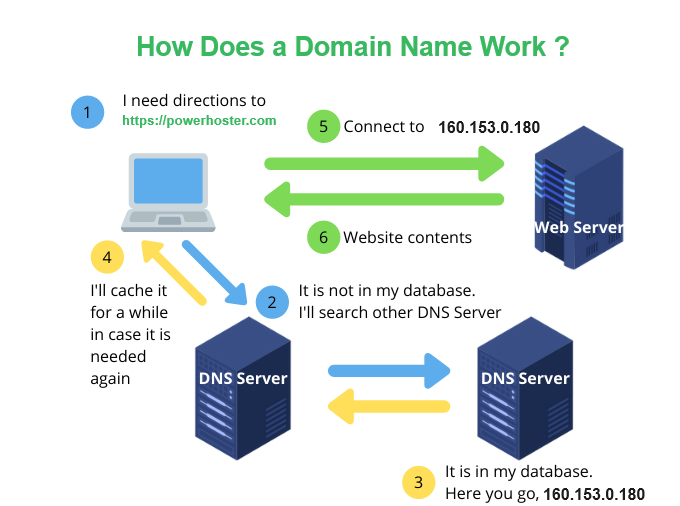
The basic process of a DNS resolution follows these steps:
The process of DNS resolution, which translates human-readable domain names into IP addresses, typically involves the following steps:
- User Initiates a Request:
- A user enters a domain name (e.g., www.powerhoster.com) into a web browser or other network-enabled application, initiating a request to access that domain. The browser sends a message, called a recursive DNS query, to the network to find out which IP or network address the domain corresponds to.
- Recursive DNS Server
- The query goes to a recursive DNS server, which is also called a recursive resolver, and is usually managed by the internet service provider (ISP). If the recursive resolver has the address, it will return the address to the user, and the webpage will load. The operating system checks its local DNS cache to see if it already has the IP address corresponding to the requested domain. If the information is cached and hasn’t expired, the system can skip the next steps and use the cached data.
- DNS Resolver Query:
- If the IP address is not found in the local cache or has expired, the operating system’s DNS resolver is contacted. The resolver is a component of the operating system or network configuration responsible for handling DNS queries. If the recursive DNS server does not have an answer, it will query a series of other servers in the following order: DNS root name servers, top-level domain (TLD) name servers and authoritative name servers.
- Recursive Query to Root DNS Servers:
- The DNS resolver sends a recursive query to one of the root DNS servers. The root DNS servers have information about the top-level domain (TLD) authoritative name servers.
- TLD Name Server Query:
- Authoritative Name Server Query:
- The DNS resolver sends a query to the TLD authoritative name server, which responds with a referral to the authoritative name server responsible for the second-level domain (SLD) of the requested domain (e.g., “example.com”).
- SLD Authoritative Name Server Query:
- The DNS resolver sends a query to the authoritative name server for the SLD, which finally provides the IP address associated with the requested domain.
- DNS Resolver Caches the Result:
- The DNS resolver caches the obtained IP address for a specified time (Time to Live or TTL). This caching helps to speed up future queries for the same domain and reduces the load on DNS infrastructure.
- Operating System Updates Local DNS Cache:
- The operating system updates its local DNS cache with the newly obtained IP address, allowing subsequent requests to be resolved more quickly.
- Web Browser Establishes Connection :
- The web browser uses the obtained IP address to establish a connection with the web server hosting the requested website. The requested web page is then retrieved and displayed to the user.
- Error message:
- If the query reaches the authoritative server and it cannot find the information, it returns an error message.
This process ensures that users can access websites using human-readable domain names, abstracting the need to remember numerical IP addresses.
What is DNS Records ?
DNS records are entries in the Domain Name System (DNS) that provide information about a domain and its associated services. These records help in translating human-readable domain names into machine-readable IP addresses and play a crucial role in directing the traffic for various services associated with a domain. Each DNS record type serves a specific purpose. Here are some common DNS record types:
- A (Address) Record:
- Associates a domain with an IPv4 address. For example, it maps www.canadaisp.net to the corresponding IPv4 address (e.g., 198.71.233.68).
- AAAA (IPv6 Address) Record:
- Similar to the A record but associates a domain with an IPv6 address. It is used for websites and services accessible over IPv6.
- CNAME (Canonical Name) Record:
- Creates an alias for a domain, redirecting it to another domain. For example, you can use a CNAME record to point www.example.com to example.com.
- MX (Mail Exchange) Record:
- Specifies the mail servers responsible for receiving emails for a domain. It includes information such as priority and mail server hostname.
- TXT (Text) Record:
- Allows the addition of text information to a domain. It is often used for domain verification, email verification, and other purposes.
- NS (Name Server) Record:
- Specifies the authoritative DNS servers for a domain. These records indicate which DNS servers are responsible for providing DNS information for the domain.
- PTR (Pointer) Record:
- Used for reverse DNS lookups, associating an IP address with a domain name. PTR records are often used for email verification purposes.
- SOA (Start of Authority) Record:
- Contains essential information about the domain and the zone. It includes details such as the primary authoritative DNS server, the email of the domain administrator, the domain’s current version, and timers for refreshing the zone.
- SRV (Service) Record:
- Specifies information about available services on a domain. It includes details such as the service name, protocol, port number, and priority.
- CAA (Certification Authority Authorization) Record:
- Specifies which certificate authorities are allowed to issue SSL/TLS certificates for a domain. It enhances security by controlling the issuance of certificates.
DNS records are maintained by the authoritative DNS servers associated with a domain. When a DNS resolver queries the DNS system for information about a domain, it receives responses from authoritative servers based on the specific DNS record types requested. These records collectively form the DNS infrastructure, enabling the proper functioning of various internet services.
There are more than 600 TLDs at this time