A DNS AAAA record, also known as an “IPv6 address record,” is a type of DNS (Domain Name System) record that maps a domain or subdomain to an IPv6 address. The term “AAAA” is a mnemonic derived from the number of “A”s in the record, indicating that it’s an extension of the original A record used for IPv4 addresses.
IPv6 is the latest version of the Internet Protocol (IP). One of the important differences between IPv6 and IPv4 is that IPv6 addresses are longer than IPv4 addresses. The Internet is running out of IPv4 addresses, just as there are only so many possible phone numbers for a given area code. But IPv6 addresses offer exponentially more permutations and thus far more possible IP addresses.
AAAA records are crucial for supporting the transition from IPv4 to IPv6, as IPv6 addresses are longer and represented differently than IPv4 addresses.
Here’s how the DNS AAAA record works:
- Domain Name Resolution:
- When a user enters a domain name into a web browser or any other network application, the DNS resolution process begins.
- Querying DNS Servers:
- The DNS resolver, part of the user’s device or the network, sends a query to DNS servers to obtain the IP address associated with the requested domain.
- AAAA Record Lookup:
- If an AAAA record exists for the domain, the DNS resolver receives the IPv6 address associated with that domain.
- IPv6 Address Retrieval:
- The AAAA record provides a direct mapping between the domain or subdomain and its corresponding IPv6 address. This IPv6 address is then used by the device to establish a connection to the web server or service hosting the requested content.
The syntax for a DNS AAAA record is similar to that of an A record but contains the longer IPv6 address:
example.com. IN AAAA 2001:0db8:85a3:0000:0000:8a2e:0370:7334
example.com: The domain or subdomain for which the AAAA record is created.IN: Stands for Internet and specifies the class of the record.AAAA: Indicates that this is an AAAA record.2001:0db8:85a3:0000:0000:8a2e:0370:7334: The IPv6 address to which the domain or subdomain is mapped.
IPv6 addresses are longer and use hexadecimal notation compared to the decimal notation used for IPv4 addresses. The adoption of AAAA records is essential for supporting the growing use of IPv6 on the internet as IPv4 addresses become increasingly scarce.
When are AAAA Records Used?
AAAA records are used in the Domain Name System (DNS) to map domain names or subdomains to their corresponding IPv6 addresses.
AAAA records are only used when a domain has an IPv6 address in addition to an IPv4 address, and when the client device in question is configured to use IPv6. While all domains have one or more IPv4 addresses and accompanying A records, not all domains have IPv6 addresses, and not all user devices are configured to use IPv6.
However, IPv6 is growing in adoption. This will likely continue to be the case because the number of available IPv4 addresses is rapidly diminishing, often forcing multiple devices to share an IPv4 address.
These records are essential for supporting the transition from IPv4 to IPv6, as IPv6 addresses are longer and structured differently than IPv4 addresses. Here are common scenarios when AAAA records are used:
- IPv6 Website Hosting:
- One of the primary uses of AAAA records is to associate a domain or subdomain with its IPv6 address for hosting websites or web services on servers that support IPv6 connectivity. This is crucial for websites to be accessible over IPv6 networks.
- IPv6-Enabled Services:
- Services such as email servers, FTP servers, and other network services may have AAAA records associated with their hostnames to indicate the availability of IPv6 connectivity. Clients that support IPv6 can use AAAA records to connect to these services over IPv6.
- Network Communication:
- Applications and devices that communicate over the network, such as IoT (Internet of Things) devices, may use AAAA records to resolve domain names to IPv6 addresses for communication in IPv6-enabled networks.
- DNS Round Robin:
- AAAA records can be part of DNS round-robin configurations, where multiple IPv6 addresses are associated with a single domain name. DNS servers can rotate through the available IPv6 addresses when responding to DNS queries, distributing the load among multiple servers.
- Dual-Stack Environments:
- In environments that support both IPv4 and IPv6 (dual-stack), AAAA records are used alongside A records to provide IPv6 connectivity. Devices and applications in such environments can choose to use IPv6 when available.
- Reverse DNS for IPv6:
- Just like reverse DNS (rDNS) for IPv4, AAAA records are used in reverse DNS lookups to map IPv6 addresses back to domain names. This can be important for various network and security-related purposes.
- Mail Server Configuration:
- Mail servers may have AAAA records associated with their hostnames for both sending and receiving emails over IPv6. This is part of the broader effort to make internet services compatible with IPv6.
- AAAAs in SPF Records:
- In email authentication using Sender Policy Framework (SPF), AAAA records may be included in SPF records to specify IPv6 addresses allowed to send emails on behalf of a domain.
- IPv6 Adoption and Transition:
- As the internet transitions from IPv4 to IPv6 due to the exhaustion of IPv4 addresses, the use of AAAA records becomes increasingly important to support IPv6 connectivity and enable a broader adoption of the new IP protocol.
Overall, AAAA records are used wherever IPv6 connectivity is required, allowing network services, applications, and devices to be accessible over IPv6-enabled networks. They are an essential part of the effort to ensure the continued growth and sustainability of the internet.
How to Add an AAAA Record?
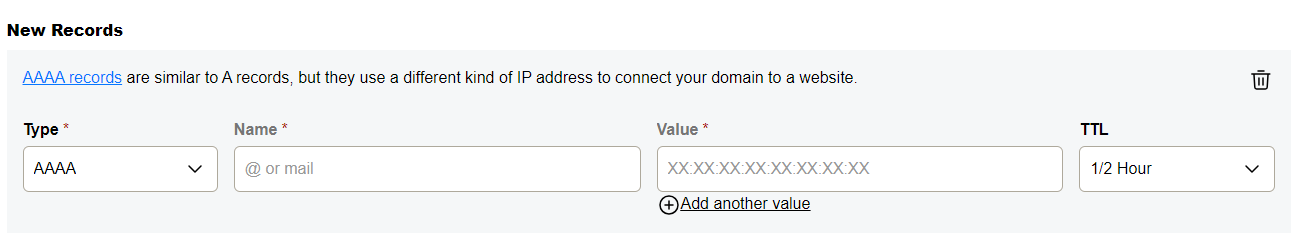
Adding an AAAA record involves making changes to the DNS (Domain Name System) configuration for your domain. The specific steps can vary depending on your domain registrar or DNS hosting provider. Here is a general guide on how to add an AAAA record:
Step-by-Step Guide:
- Access Your DNS Management Interface:
- Log in to the account associated with your domain registrar or DNS hosting provider. This is typically the service where you registered your domain.
- Locate DNS Management or Domain Settings:
- Select Your Domain:
- Find the section that allows you to manage the DNS settings for the specific domain for which you want to add the AAAA record.
- Add AAAA Record:
- Look for an option to add or edit DNS records. There should be an option specifically for AAAA records.
- Provide the Details:
- In the AAAA record configuration, you will typically need to provide the following information:
- Name or Host: This is the domain or subdomain for which you are creating the AAAA record.
- IPv6 Address: Enter the IPv6 address to which the domain or subdomain should be mapped.
- In the AAAA record configuration, you will typically need to provide the following information:
- Save Changes:
- Once you have provided the necessary details, save or update the changes. This might involve clicking a “Save,” “Update,” or “Submit” button.
- Propagation Time:
- Keep in mind that DNS changes may take some time to propagate across the internet. While some changes may be visible within a few minutes, it can take up to 48 hours for the changes to be fully effective globally.
Example:
Let’s say you want to add an AAAA record for the subdomain “www” to point to the IPv6 address “2001:db8::1”:
- Name/Host: www
- IPv6 Address: 2001:db8::1
Important Notes:
- If your DNS hosting provider or registrar does not support AAAA records or if you encounter difficulties, contact their support for assistance.
- Ensure that the IPv6 address you provide is accurate and properly configured on the server or service to which you are pointing the AAAA record.
- Some DNS providers may have additional options or settings for TTL (Time to Live), priority, or other advanced configurations. Review the provider’s documentation for details.
Remember that DNS changes can impact the accessibility of your domain, so it’s essential to make changes carefully and verify the results after propagation.