Linux Tutorial
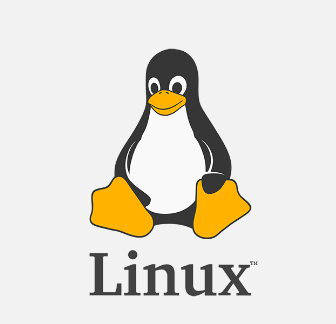
Linux is a family of open-source Unix-like operating systems based on the Linux kernel, which was originally developed by Linus Torvalds in 1991. Linux is known for its robustness, security, and flexibility, making it popular for a wide range of applications from servers and supercomputers to desktops and mobile devices. Here are some key aspects and components of Linux:
Key Aspects of Linux
- Linux Kernel:
- The core part of the Linux operating system, initially developed by Linus Torvalds in 1991. The kernel manages hardware resources and allows software applications to interact with the hardware.
- Open Source:
- Linux is open-source software, meaning its source code is freely available for anyone to view, modify, and distribute. This has led to a large and active community of developers and contributors.
- Unix-like:
- Linux shares many similarities with Unix, including its design principles, system architecture, and command-line interface.
Key Components of Linux
- Kernel:
- The core of the operating system, handling memory management, process scheduling, hardware abstraction, and more.
- System Libraries:
- Collections of functions that applications use to interact with the kernel and other system components. For example, the GNU C Library (glibc) is commonly used in Linux systems.
- System Utilities:
- Basic programs and tools that perform essential system tasks, such as managing files, configuring the system, and controlling processes.
- User Space:
- The area of the system where user applications and processes run, separate from the kernel space.
Popular Linux Distributions
Linux distributions (distros) are variations of the Linux operating system, tailored for specific purposes. Some of the most popular Linux distributions include:
- Ubuntu:
- User-friendly and widely used, ideal for beginners and desktop users.
- Debian:
- Known for its stability and large repository of packages.
- Fedora:
- Sponsored by Red Hat, known for its cutting-edge features and technologies.
- CentOS:
- Community-supported, free alternative to Red Hat Enterprise Linux (RHEL), popular for servers.
- Arch Linux:
- Aimed at advanced users, known for its simplicity and rolling release model.
- Linux Mint:
- Based on Ubuntu, designed to be user-friendly with a focus on ease of use and multimedia support.
- Raspberry Pi OS:
- Optimized for the Raspberry Pi hardware.
Features of Linux
- Security:
- Linux is known for its strong security features, including user permissions, firewalls, and security modules like SELinux and AppArmor.
- Stability and Reliability:
- Linux systems are highly stable and reliable, making them ideal for servers and critical applications.
- Multi-user and Multitasking:
- Linux supports multiple users and multitasking, allowing several processes to run simultaneously.
- Customizability:
- From the kernel to the desktop environment, Linux is highly customizable, allowing users to tailor their systems to their specific needs.
- Performance:
- Linux is efficient in resource usage, making it suitable for a wide range of devices from low-power embedded systems to high-performance servers.
Common Commands in Linux
- File and Directory Operations:
ls: List files and directories.cd [directory]: Change directory.cp [destination]: Copy files or directories.mv [destination]: Move or rename files or directories.rm [file]: Remove files.mkdir [directory]: Create a new directory.
- System Information:
uname -a: Display system information.top: Display real-time system processes.df -h: Show disk space usage.free -h: Show memory usage.
- Package Management (Debian-based):
sudo apt update: Update package lists.sudo apt upgrade: Upgrade all installed packages.sudo apt install [package]: Install a new package.sudo apt remove [package]: Remove a package.
- Networking:
ping [host]: Check connectivity to a host.ifconfig: Display network interfaces.ssh [user@host]: Connect to a remote host via SSH.
- Text Editing:
nano [file]: Edit a file using Nano text editor.vim [file]: Edit a file using Vim text editor.
Getting Started with Linux
- Choosing a Distribution:
- Select a distribution that suits your needs and skill level. For beginners, Ubuntu or Linux Mint are good starting points.
- Installing Linux:
- Download the ISO image of your chosen distribution from its official website.
- Create a bootable USB drive using tools like Rufus (Windows) or Etcher (cross-platform).
- Boot from the USB drive and follow the installation instructions.
- Exploring the Desktop Environment:
- Familiarize yourself with the desktop environment, such as GNOME, KDE, or XFCE, depending on your distribution.
- Learning Basic Commands:
- Practice using the terminal and basic commands to navigate the file system, manage files, and install software.
By understanding and utilizing these aspects of Linux, you can effectively use and manage a Linux-based system, whether for personal, professional, or educational purposes.
Common Uses of Linux
- Servers:
- Linux is the dominant operating system for servers due to its stability, security, and performance.
- Desktops and Laptops:
- Many users and organizations use Linux on desktops and laptops for its flexibility and the availability of a wide range of applications.
- Embedded Systems:
- Linux is widely used in embedded systems, such as routers, smart TVs, and automotive systems.
- Cloud Computing:
- Many cloud platforms and services are built on Linux due to its scalability and robustness.
- Development:
- Linux is a popular platform for software development, offering a rich set of tools and environments for developers.
The History of Linux
The history of Linux is a fascinating journey that showcases the evolution of a project from a personal endeavor to a global phenomenon. Here’s a detailed overview of the key milestones in the development and growth of Linux:
Early Beginnings
- UNIX Origins (1969-1970s):
- The roots of Linux can be traced back to UNIX, an operating system developed in the late 1960s and early 1970s at AT&T’s Bell Labs by Ken Thompson, Dennis Ritchie, and others. UNIX introduced many concepts that are integral to Linux, such as multitasking, multi-user capabilities, and a hierarchical file system.
- GNU Project (1983):
The Birth of Linux
- Linus Torvalds and the Linux Kernel (1991):
- Linus Torvalds, a Finnish computer science student, began developing a new free operating system kernel as a personal project. On August 25, 1991, he announced his project on the comp.os.minix newsgroup, inviting others to contribute. The initial release, Linux 0.01, was made available in September 1991.
- Initial Development (1991-1994):
- Torvalds released Linux under the GNU General Public License (GPL) in 1992, which allowed anyone to freely use, modify, and distribute the software. The community rapidly grew, with contributions from developers around the world. Key components from the GNU Project, such as the GNU C Library (glibc), were integrated, leading to a fully functional operating system.
Growth and Expansion
- First Linux Distributions (1992-1993):
- Early distributions such as SLS (Softlanding Linux System) and Slackware emerged, bundling the Linux kernel with essential software and utilities to make installation and use easier.
- Commercial Interest and Red Hat (1994-1999):
- Red Hat Software, founded in 1994, released its first distribution, Red Hat Linux, in 1995. It became one of the most popular and influential Linux distributions, especially in the enterprise market.
Mainstream Adoption
- KDE and GNOME (1996-1999):
- The KDE (K Desktop Environment) project started in 1996, aiming to create a user-friendly desktop environment for Linux. GNOME (GNU Network Object Model Environment) was launched in 1997 with similar goals but with a focus on adhering strictly to free software principles.
- Linux 2.4 and 2.6 Kernels (2001-2003):
- The release of the 2.4 kernel in 2001 brought significant improvements in scalability and performance, making Linux more suitable for enterprise environments. The 2.6 kernel, released in 2003, further enhanced support for new hardware and introduced many new features.
Modern Era
- Ubuntu (2004):
- Ubuntu, a user-friendly distribution based on Debian, was first released in 2004 by Canonical Ltd. Founded by Mark Shuttleworth, Ubuntu aimed to bring Linux to the masses with a focus on ease of use, regular updates, and strong community support.
- Linux in the Enterprise (2000s-present):
- Linux in the Cloud and Supercomputers:
Recent Developments
- Linux 3.x and 4.x Kernels (2011-2017):
- The 3.x series, starting in 2011, and the 4.x series, starting in 2015, continued to bring advancements in performance, hardware support, and security.
- Linux 5.x Kernel (2019-present):
- The 5.x kernel series, starting in 2019, introduced numerous features like improved hardware support, filesystem improvements, and enhanced security mechanisms.
- Linux on Desktops, Servers, and IoT:
- Linux continues to expand its presence across various domains, including desktop computing with distributions like Ubuntu, Fedora, and Mint, server environments with RHEL, CentOS, and SUSE, and the Internet of Things (IoT) with distributions tailored for embedded systems.
Linux has evolved from a student’s hobby project to a cornerstone of modern computing, influencing countless aspects of technology. Its open-source nature has fostered an environment of collaboration and innovation, making it a critical platform for developers, businesses, and governments worldwide. The Linux community continues to grow and thrive, ensuring that Linux will remain a pivotal technology for the foreseeable future.