You can check your site’s Domain Authority (DA) using several online tools provided by SEO platforms.
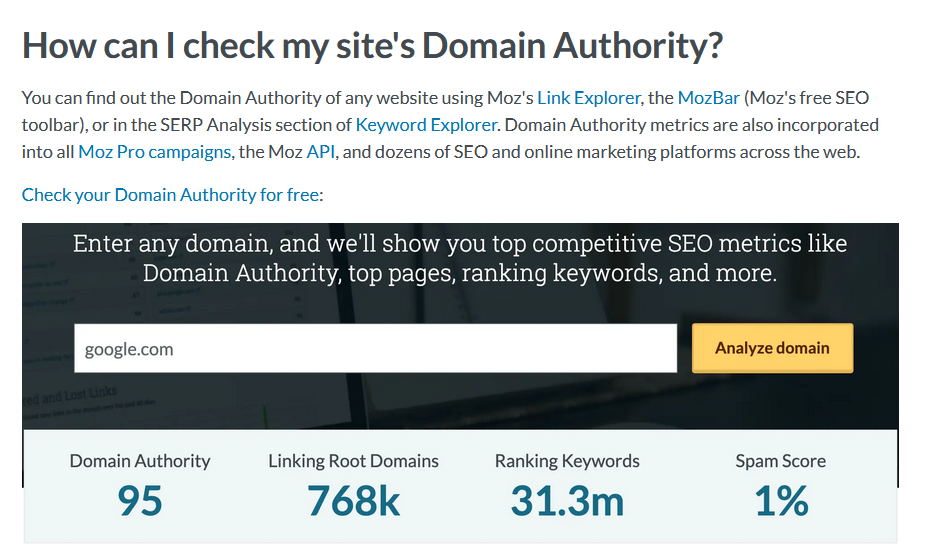
Here are some of the most popular options:
- Moz:
- Moz Link Explorer: Go to Moz Link Explorer and enter your website’s URL. You’ll get detailed information about your DA score, backlinks, and other SEO metrics. Moz offers limited free access, but for comprehensive data, you might need a Moz Pro subscription. https://moz.com/domain-analysis
- MozBar: Install the MozBar browser extension. It provides DA scores directly on the search engine results pages (SERPs) and on the websites you visit.
- Ahrefs:
- Ahrefs Site Explorer: Visit Ahrefs Site Explorer and enter your website’s URL. Ahrefs provides a similar metric called Domain Rating (DR), which is comparable to Moz’s DA. Ahrefs typically requires a subscription for detailed analysis, but you can access some basic information with a free trial.
- SEMrush:
- SEMrush Authority Score: SEMrush offers an Authority Score, which is similar to DA. You can check it by visiting SEMrush, entering your URL, and viewing the Authority Score along with other site metrics. SEMrush also requires a subscription for full access.
- Other Tools:
- Ubersuggest: Neil Patel’s Ubersuggest tool offers a free way to check your site’s DA. Go to Ubersuggest, enter your URL, and see various metrics including DA.
- Small SEO Tools: Use the Domain Authority Checker from Small SEO Tools at Small SEO Tools DA Checker. This tool provides a quick way to check your DA for free.
Steps to Check Your DA:
- Choose a Tool: Select one of the tools mentioned above.
- Enter Your URL: Input your website’s URL into the search bar of the chosen tool.
- Review Results: View your Domain Authority score along with other SEO metrics provided by the tool.
Regular Monitoring:
- Set Up Alerts: Use these tools to set up regular reports or alerts to monitor your DA and other SEO metrics over time.
- Compare Competitors: Regularly check the DA of your competitors to benchmark your performance.
By regularly checking your DA using these tools, you can monitor your site’s SEO health, track progress, and identify areas for improvement.